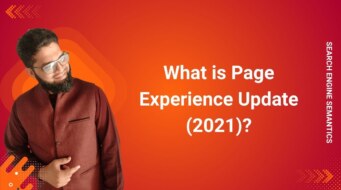What is Status Code 404?
Status Code 404 is an HTTP response status code indicating that a page or resource could not be found on the server. It typically happens when a URL is broken, deleted, or typed incorrectly. For search engines, a 404 is a “dead end,” and it can harm your site’s SEO if not managed properly.
Importance of Status Code 404 in SEO
1. User Experience
Broken links create frustration for users, leading to higher bounce rates and poor user engagement.
A poor experience can reduce overall satisfaction and deter users from visiting your site again.
2. Search Engine Rankings
Search engines may penalize websites with too many 404 errors as it affects crawlability and indexing.
Backlinks pointing to 404 pages lose link equity, which can negatively impact your site’s authority.
3. Crawl Efficiency
Unresolved 404 errors waste a search engine’s crawl budget, preventing it from indexing valuable pages.
Types of Status Code 404 Errors
There are different variations of how a 404 error can appear:
1. Correct 404 Response:
The server returns a 404 status code, indicating the page is not found.
2. Incorrect 200 Response:
The server mistakenly returns a 200 OK status with a “Page Not Found” message. This can confuse search engines and waste crawl efforts.
3. User-Friendly 404 Pages:
Custom-designed 404 pages that provide navigation options or search bars, improving the user experience.
4. Generic Server Pages:
Basic 404 pages that don’t provide much guidance, offering a poor user experience.
Common Causes of Status Code 404
Deleted Pages: When a page is removed but no redirect is set up.
URL Typos or Broken Links: Mistyped URLs or incorrect internal/external links.
URL Structure Changes: Modifications to URLs without proper redirects.
Outdated Content: Pages that no longer exist, such as old product listings or events.
Server Issues: Problems in server settings or configuration causing broken links.
Regularly monitor and resolve these issues to ensure smooth user navigation and positive SEO outcomes.
How to Fix Status Code 404 for SEO?
1. Fix or Redirect Broken Links
Identify and fix broken links through tools like Google Search Console or Ahrefs.
Use 301 redirects to guide users and search engines to relevant pages.
2. Create Custom 404 Pages
Design a helpful 404 page with navigation options, a search bar, and recommendations to guide users to other parts of the site.
3. Regularly Monitor for 404 Errors
Set up tools like Google Search Console or Screaming Frog to regularly monitor and resolve 404 errors.
Example of Managing Status Code 404
Scenario: A website removes an old product page no longer in stock.
Actions Taken:
404 Response: The deleted page returns a 404 error, indicating it’s no longer available.
Custom 404 Page: A user-friendly page offers suggestions for similar products, along with a search bar for easy navigation.
Redirects: Backlinks pointing to the old product page are redirected to the product category page via a 301 redirect.
Monitoring: Ongoing monitoring through Google Search Console ensures no new 404 errors occur.
Results:
Improved User Experience: Visitors can easily find alternatives.
Preserved Link Equity: Backlinks are redirected to a relevant page, maintaining SEO value.
Crawl Efficiency: Search engines are informed that the page no longer exists, improving site crawlability.
Final Thoughts on 404 Errors
Addressing 404 errors quickly is essential for both user experience and SEO performance. You’ll improve engagement, preserve link equity, and maintain a high crawl efficiency — all factors that contribute to better SEO rankings and happier users, by identifying, fixing, or redirecting broken links, and ensuring you have an intuitive 404 page.
Proactively managing 404s prevents penalties and enhances your site’s SEO health. Don’t overlook those broken links — they can harm more than just the user experience.
Want to Go Deeper into SEO?
Explore more from my SEO knowledge base:
▪️ SEO & Content Marketing Hub — Learn how content builds authority and visibility
▪️ Search Engine Semantics Hub — A resource on entities, meaning, and search intent
▪️ Join My SEO Academy — Step-by-step guidance for beginners to advanced learners
Whether you’re learning, growing, or scaling, you’ll find everything you need to build real SEO skills.
Feeling stuck with your SEO strategy?
If you’re unclear on next steps, I’m offering a free one-on-one audit session to help and let’s get you moving forward.