User Input Classification identifies what the user wants and how to act on it. A system analyses text or voice input to determine:
the type of input (question, command, feedback, request)
the underlying intent (e.g., “book a flight”, “check status”)
any entities—people, products, places—embedded in the query
the next action to trigger based on meaning
Unlike early keyword systems, UIC depends on semantic similarity and contextual embeddings that interpret how words relate in meaning. It is conceptually linked to the entity graph, where nodes represent entities and edges their semantic relationships.
For content strategists, this same logic powers topical mapping—understanding not just what users say, but how their phrasing connects across the query network that drives discovery.
Core Components & Mechanisms
Natural Language Processing (NLP) & Embeddings
At the core of UIC lies Natural Language Processing, which converts language into numerical representations called embeddings. Models such as Word2Vec or contextual transformers like BERT interpret meaning through distributional context.
These embeddings enable classification by placing semantically related expressions close together in vector space. The concept parallels sequence modeling, where meaning unfolds across ordered tokens, allowing systems to capture relationships between words and intents.
Intent Recognition & Taxonomies
Intent Recognition extends simple label detection into multi-layer understanding:
Multi-intent detection: e.g., “Book a flight and check price.”
Hierarchical taxonomies: broad → specific intents.
Meta-intents: user mood or purpose such as “I’m browsing” or “I’m confused.”
Designing these intent hierarchies reflects how a topical map organizes subject clusters on a website. Each node represents an intent class; connections between them create a knowledge structure similar to an entity graph.
When your content mirrors these hierarchies, search engines and assistants can map user queries more accurately to your pages.
Entity / Slot Extraction & Semantic Role Labeling
Entity and slot extraction pull concrete details—names, dates, or products—from inputs. In “Book a flight to New York on Monday”:
New York = destination entity
Monday = date slot
Book flight = action frame
This ties directly to distributional semantics, where meaning arises from relationships and proximity in context. Together with semantic role labeling, it gives UIC the precision needed for downstream actions and search relevance.
Contextual Understanding & Dialogue State
UIC thrives on context: no message exists in isolation. Systems use dialogue state tracking to remember previous exchanges—much like maintaining contextual flow within a content cluster.
External signals from a knowledge graph or user history enrich interpretation, reducing ambiguity. Just as structured internal linking defines semantic borders between related topics, dialogue context defines boundaries between conversational turns, preserving intent continuity.
Machine Learning & Adaptive Models
Modern UIC relies on continual machine learning: collecting labelled utterances, training classifiers, and refining through online feedback. This adaptive process parallels how websites maintain a strong update score by refreshing and retraining their semantic structures.
The model learns from errors, evolving with language trends and dialects—essential for multilingual markets where expressions vary yet intents remain consistent.
Applications of User Input Classification
Chatbots & Virtual Assistants
Conversational systems like Google Assistant or Alexa transform everyday speech into machine-executable commands through UIC. When a user says “Set an alarm for 7 AM,” the classifier identifies the intent (set alarm) and extracts the time entity.
In a semantic SEO context, this is similar to how query optimization refines ambiguous search terms into actionable results for users.
Customer Support & Routing
Support systems apply UIC to triage tickets automatically:
“I need help with billing” → Billing Queue
“Where’s my order?” → Order Tracking
The same logic governs intelligent internal linking—routing users through contextual bridges that guide them from broad topics to precise solutions, improving navigation and user satisfaction.
Search Engines & Query Intent
Search platforms categorize inputs as informational, navigational, or transactional. By mapping these intents, engines ensure SERPs align with the user’s true purpose. Your content should echo this logic: design clusters for each intent type and reinforce them through entity-based linking within your semantic content network.
Personalized Recommendations & Marketplaces
E-commerce and media platforms classify natural-language requests like “Show me affordable action movies” to refine results. For content marketers, aligning product or article metadata with recognized entity classes strengthens contextual targeting and enhances relevance signals.
Voice and Multimodal Interfaces / IoT
With voice assistants and smart devices, multimodal UIC fuses text, tone, and gesture. The underlying representation resembles a multi-layer ontology—linking actions, objects, and contexts into one coherent model.
Healthcare and Specialized Domains
In healthcare or finance, classification determines workflow safety:
“I feel dizzy” → symptom log | “Transfer $200 to savings” → transaction action.
High-precision classification supported by structured schema.org markup improves both reliability and visibility, ensuring that systems interpret domain-specific terms correctly.
Benefits of Effective User Input Classification
A well-structured classification pipeline delivers measurable impact across automation, ranking, and user experience.
• Improved Accuracy & Relevance
UIC reduces semantic noise by distinguishing what users say from what they mean. This aligns perfectly with semantic relevance — ensuring results or responses reflect contextual usefulness rather than lexical overlap. In SEO terms, it’s how engines identify the right entity for a query instead of just matching strings.
• Faster Execution & Automation
Through intelligent mapping, input classification minimizes processing time. Once an intent is known, a precise action fires instantly — mirroring how query rewriting reshapes search expressions for faster retrieval and indexing.
• Personalized User Experience
By combining classification results with behavioral data, systems predict needs and serve personalized responses. This is comparable to applying a topical map across your website — understanding where each visitor is in their informational journey and surfacing the most contextually relevant node document.
• Scalable Automation & Learning
Once models are trained, they process thousands of interactions in real time. With continual feedback loops, the model self-optimizes much like an SEO property improving its update score through consistent content refresh cycles.
Challenges and Limitations
Ambiguity & Variability
Human expression is inherently fluid; “Can you book me a seat?” and “Need a ticket for Monday” imply the same action. To manage this diversity, UIC systems depend on distributional semantics — modelling context through word co-occurrence so that machines can infer latent similarity.
Multi-Turn and Long-Context Conversations
Maintaining coherent state across long dialogues mirrors the principle of contextual flow. Each message must inherit prior meaning without drifting beyond its contextual border.
Multilingual Inputs & Dialect Variation
As markets expand globally, input classification must handle mixed-language queries. Techniques from cross-lingual information retrieval enable mapping intents across languages and scripts, vital for multilingual SEO ecosystems.
Evolving Intents and Zero-Shot Scenarios
New intents constantly appear. To tackle them, systems use zero-shot or few-shot reasoning — strategies discussed in zero-shot and few-shot query understanding — allowing models to extrapolate meaning from limited examples.
Model Drift & Trust
Over time, model accuracy decays if retraining is ignored. Monitoring performance through metrics like precision and recall ensures stability, while integrating knowledge-based trust signals keeps outputs aligned with verified information.
Implementation Pipeline — How User Input Classification Works
A production-grade UIC pipeline resembles a semantic search workflow, bridging linguistic understanding and actionable intelligence.
Define Intent Taxonomy – Start with a structured hierarchy similar to an ontology; it defines how intents relate semantically.
Collect and Label Data – Curate utterances representing real queries; include synonyms and regional dialects to enhance contextual coverage.
Pre-Processing & Normalization – Clean inputs, expand contractions, and resolve misspellings — comparable to optimizing for keyword stemming.
Embedding and Model Training – Use transformer encoders or vector databases for semantic indexing to convert inputs into high-dimensional meaning spaces.
Prediction & Routing – Map classified intents to business actions, analogous to internal link routing through a semantic content network.
Feedback & Online Learning – Monitor misclassifications, retrain models, and adjust intent hierarchies. This feedback cycle sustains trust and topical precision across time.
Future Outlook of User Input Classification
Multimodal and Cross-Device Classification
The next frontier combines text, voice, images, and gestures. Integrating these streams into a unified entity graph allows systems to interpret actions such as “Show me that product” while a user points to an item.
Continuous and Few-Shot Learning
Future frameworks will rely on adaptive training that updates models instantly when new intents emerge — an echo of how broad index refresh keeps search engines dynamically current.
Explainable and Ethical AI
Transparency becomes essential: users will demand to know why a classifier interpreted their command in a certain way. Building explainability aligns with Google’s E-E-A-T principles, ensuring outputs remain credible and trustworthy.
Localisation & Dialect Optimisation
For multilingual contexts such as Pakistan and South Asia, UIC models must integrate cultural semantics and code-switching behaviour. Leveraging knowledge graph embeddings enriches cross-lingual understanding and local entity alignment.
Integration with Search Pipelines
UIC will merge deeper with query optimization and ranking frameworks such as learning-to-rank. Together they form a hybrid retrieval stack that interprets meaning, authority, and user intent holistically.
Strategic Implications for SEO and Content Professionals
Map Intent Clusters to Content Architecture
Use input-classification insights to build clusters around recurring intents. This strengthens your semantic content network and reinforces topical authority.
Bridge User Behavior and Entity Strategy
By analysing classified inputs, identify which entities frequently co-occur. Integrate them into your entity disambiguation framework to improve clarity across your knowledge base.
Enhance Query to Content Matchmaking
Apply UIC principles when designing FAQs, chat widgets, or on-site search so that user questions align with precise landing pages — improving search visibility and dwell metrics.
Continuous Monitoring and Model Updates
Treat your classifier like your content: measure, refine, and retrain. High-performing digital ecosystems maintain trust through consistent updates and contextual relevance — two pillars of long-term semantic growth.
Final Thoughts on Query Rewrite
User Input Classification is the invisible engine of every modern interaction — from conversational AI to semantic search. It interprets human language through intent, entities, and context, turning ambiguity into precision.
For SEO strategists, mastering UIC thinking means designing content that anticipates user behavior rather than reacting to it. By aligning your entity architecture, topical maps, and contextual flow with classified intent data, you not only speak the user’s language — you speak the search engine’s semantics.
Frequently Asked Questions (FAQs)
What’s the difference between Input Classification and Intent Recognition?
Intent recognition is one part of classification — focusing on why the user acts. Input classification also analyses how and what entities appear, forming a complete semantic picture built on semantic similarity.
How can classification improve on-site search?
By mapping diverse phrasings to canonical forms using query augmentation and expansion, internal search engines deliver results that reflect meaning, not mere word overlap.
Is multilingual classification important for SEO?
Absolutely. Integrating cross-lingual retrieval ensures consistent understanding across languages, strengthening domain reach and international SEO signals.
Which metrics should evaluate classification performance?
Use evaluation metrics for information retrieval such as precision, recall, and nDCG, supplemented by business KPIs like conversion and satisfaction rate.
Want to Go Deeper into SEO?
Explore more from my SEO knowledge base:
▪️ SEO & Content Marketing Hub — Learn how content builds authority and visibility
▪️ Search Engine Semantics Hub — A resource on entities, meaning, and search intent
▪️ Join My SEO Academy — Step-by-step guidance for beginners to advanced learners
Whether you’re learning, growing, or scaling, you’ll find everything you need to build real SEO skills.
Feeling stuck with your SEO strategy?
If you’re unclear on next steps, I’m offering a free one-on-one audit session to help and let’s get you moving forward.
Table of Contents
Toggle

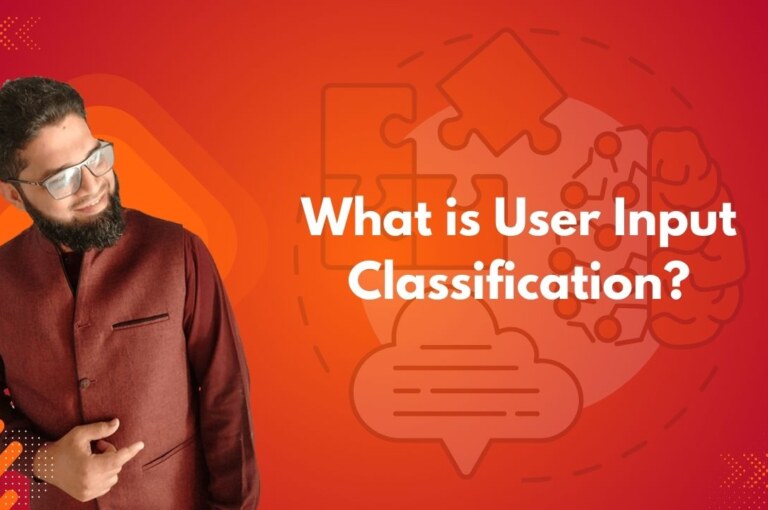
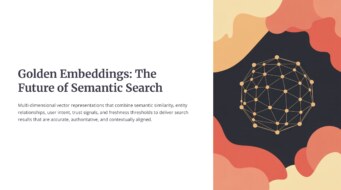

Leave a comment