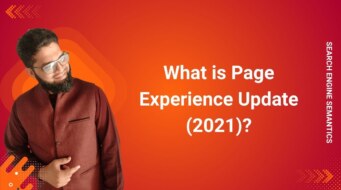Google Lighthouse is an open-source, automated auditing tool created by Google to evaluate and enhance the overall quality of a webpage. It measures how well a site performs across multiple categories — including Performance, Accessibility, Best Practices, SEO (Search Engine Optimization), and Progressive Web App (PWA) standards.
Developers, SEOs, and website owners use Lighthouse to pinpoint bottlenecks affecting user experience, identify issues with crawlability, and measure compliance with Google’s Web Vitals. Its integration with Chrome DevTools and Google PageSpeed Insights makes it one of the most trusted tools for technical SEO and on-page SEO.
Key Audit Categories & Metrics
1. Performance
This category measures how quickly a page loads, becomes interactive, and stays visually stable. It includes critical Core Web Vitals metrics such as:
-
Largest Contentful Paint (LCP) — marks when the main content element is rendered.
-
Cumulative Layout Shift (CLS) — measures unexpected layout movement.
-
Total Blocking Time (TBT) and Interaction to Next Paint (INP) — which replaces FID as a new interaction metric.
Optimizing these directly impacts Page Speed, User Experience (UX), and Search Engine Ranking.
2. Accessibility
The accessibility audit ensures a site is usable by people with disabilities — checking for contrast ratios, keyboard navigability, and proper use of alt tags and ARIA roles. These improvements benefit both inclusive design and SEO since Google’s Crawlers can better understand the content.
3. Best Practices
This section evaluates security and code health: use of HTTPS, avoiding deprecated APIs, and preventing vulnerabilities like mixed content. It aligns with Google Webmaster Guidelines and encourages developers to follow modern standards of Website Quality.
4. SEO
The SEO category audits a page’s Indexability, Meta Tags, Robots.txt, Structured Data (Schema), mobile-friendliness, and Page Title elements to ensure the site is optimized for Search Engines.
It also examines critical factors for Organic Traffic and Search Visibility.
5. Progressive Web App (PWA)
Previously a stand-alone category, the PWA audit tests whether a site supports offline use, installability, and service workers. While it was removed from PageSpeed Insights, Lighthouse still allows these checks for developers building installable experiences.
How Lighthouse Works? (Under the Hood)
1. Gathering Artifacts
Lighthouse launches a headless browser instance to collect network activity, HTML Source Code, and resource timings. These “artifacts” capture how a page loads and renders, similar to a real user experience.
2. Audits Execution
Each audit uses heuristics and thresholds to assess the collected data. For example, if your JavaScript SEO is inefficient, you’ll see recommendations to reduce blocking scripts or use Lazy Loading.
3. Scoring
Lighthouse assigns scores (0 – 100) per category and flags areas as “opportunities” or “diagnostics.” These scores are vital for SEO Site Audits and Performance Optimization, often monitored over time to improve Key Performance Indicators (KPIs).
4. Report Generation
The tool outputs human-readable reports in HTML or JSON. You can also integrate them with Google Analytics, Google Search Console, or your CI/CD pipelines for continuous monitoring.
Major Changes Coming in 2025 — Audits Become “Insights”
Google is transitioning from traditional audits to an “insights” model in Lighthouse 13. Key highlights:
-
From audits → insights: Image-related tests will merge into an “Image Delivery Insight.”
-
Dual view: Version 12.6 introduces a toggle between classic and insights view.
-
Full switch: By October 2025, legacy audits will retire entirely.
-
Tooling impact: Developers must update dashboards or custom scripts built on previous audit names.
These changes reflect Google’s effort to simplify metrics and align with modern web measurement standards, including AI-Driven SEO and automated SEO Testing.
Lighthouse Architecture & Integration
Lighthouse’s modular design allows developers to create custom audits and plugins. You can run it via the CLI, Node API, or even schedule it within a Content Management System (CMS) workflow. Pairing it with tools like Screaming Frog or Sitebulb enhances your Technical SEO insights by combining crawl data and Lighthouse scores.
Automation and integration support modern Programmatic SEO and performance workflows, allowing teams to measure improvements over time and build data-driven SEO Strategies.
How to Use Google Lighthouse? (Practical Guide)
1. Run Lighthouse via Chrome DevTools
The simplest way to use Lighthouse is through Chrome DevTools — built directly into your browser.
Steps:
-
Open Chrome and navigate to your target Webpage.
-
Right-click and select Inspect or use the shortcut
Ctrl + Shift + I. -
Open the “Lighthouse” tab.
-
Choose which audit categories (Performance, Accessibility, SEO, etc.) you want to analyze.
-
Click “Generate Report” — Lighthouse will simulate a full page load and display results.
The report highlights Performance, Best Practices, Accessibility, and SEO metrics alongside actionable recommendations — such as deferring scripts, optimizing Images for SEO, or improving Meta Descriptions.
2. Chrome Extension Method
For faster access, install the Lighthouse Chrome Extension from the Chrome Web Store. This is particularly useful for quick checks during On-Page SEO audits or while reviewing Landing Pages.
3. Command Line / Node.js Integration
Advanced users often automate Lighthouse audits using its CLI or Node module. This allows batch testing or integration into CI/CD workflows — ideal for enterprise-level Technical SEO and automated Website Quality monitoring.
Example CLI command:
You can also export reports in JSON format for advanced Data Analysis or connect them to a dashboard built with Google Analytics 4 (GA4).
4. PageSpeed Insights Integration
Google PageSpeed Insights (PSI) uses Lighthouse under the hood. When you run a PSI test, it combines real-user data from the Chrome User Experience Report (CrUX) with Lighthouse’s lab data to offer a full picture of how your site performs in the wild.
This is vital for tracking Core Web Vitals and Page Experience Update signals, which directly influence Search Engine Rankings.
5. Integration With Third-Party Tools
Many SEO Tools — like GTmetrix, Pingdom, and Sitebulb — integrate Lighthouse metrics for deeper insights. Combining Lighthouse data with Log File Analysis or Crawl Budget optimization helps identify hidden crawl or performance issues at scale.
Interpreting Lighthouse Reports
Each Lighthouse report contains:
-
Category Scores (0–100): Summaries for each metric area.
-
Opportunities & Diagnostics: Suggestions to improve load time, accessibility, or Indexability.
-
Passed Audits: Confirm areas already optimized.
-
References & Guides: Contextual help for each audit result.
Regularly comparing historical scores helps track the impact of your optimization work — an essential step in SEO Forecasting and performance reporting.
Tips & Best Practices (2025 and Beyond)
1. Focus on Core Web Vitals
Google’s focus remains on Core Web Vitals — LCP, CLS, and INP — as part of its Ranking Algorithms.
Improving these metrics boosts both user experience and SEO visibility.
Key actions:
-
Optimize server response times.
-
Preload key assets using HTML Tags.
2. Lazy-Load Noncritical Resources
Apply Lazy Loading to defer images and videos outside the initial viewport.
This practice enhances perceived performance and reduces Bounce Rate, particularly on mobile.
3. Trim Excess JavaScript and CSS
Heavy JavaScript slows down rendering and can block interactivity.
Audit and remove unused code through Minification and by splitting bundles via Client-Side Rendering.
4. Optimize Images and Media Delivery
Use next-gen image formats like WebP or AVIF and responsive sizes.
This will align with the upcoming Lighthouse “Image Delivery Insight”, designed to consolidate all image-related checks.
Enhancing media efficiency also supports Mobile Optimization and improves Page Load Speed.
5. Implement Efficient Caching
Cache assets using long Cache-Control headers and CDN edge rules.
Proper caching reduces load times and positively affects User Engagement and repeat visits.
6. Adopt the “Insights” Structure Early
Transition to Lighthouse’s new Insights framework ahead of the 2025 cutoff.
This proactive step ensures compatibility with evolving reporting formats, especially if you use custom dashboards or automated pipelines.
Aligning early reflects future-forward Holistic SEO practices.
7. Test on Both Mobile and Desktop
Mobile performance is often more restrictive due to limited bandwidth.
Run audits in both contexts — a crucial step for Mobile-First Indexing readiness and responsive optimization.
8. Iterate, Compare, and Automate
Integrate Lighthouse within CI/CD to monitor Website Quality continuously.
Pair results with SEO Testing or A/B frameworks to measure true impact on Conversion Rate and Organic Search Results.
9. Don’t Chase a Perfect 100
A flawless score isn’t the goal — consistency and meaningful improvement are.
Focus on user experience gains, not vanity metrics.
Even small, sustained enhancements strengthen your Search Visibility and User Retention.
Why Google Lighthouse Matters for SEO?
1. User Experience & Retention
Fast, stable sites improve Dwell Time and reduce abandonment.
Lighthouse helps you measure and refine every stage of the User Journey.
2. SEO & Ranking Performance
Google uses Page Experience signals in its ranking algorithms.
Lighthouse acts as a direct feedback loop for Core Web Vitals and other ranking-related metrics — connecting Search Intent optimization with performance engineering.
3. Developer Collaboration
Lighthouse reports help bridge the gap between SEO teams and developers by providing measurable, actionable data tied to KPIs.
4. Continuous Monitoring & Automation
Embedding Lighthouse into build pipelines enables automated Performance Monitoring and regression alerts — ensuring every deployment maintains optimal standards.
5. Strategic Alignment with Google Ecosystem
Because it’s part of Google’s official toolset, improvements in Lighthouse often reflect Google’s definition of “good web behavior.”
Incorporating Lighthouse audits ensures your site aligns with Google’s evolving Search Engine Algorithms, Core Updates, and AI-Driven Search Models.
Final Thoughts on Google Lighthouse
Google Lighthouse is more than an auditing tool — it’s a dynamic framework connecting technical performance, SEO quality, and user experience under one analytical roof.
As Google transitions Lighthouse toward the new Insights Model, mastering its functionality today ensures your site remains compliant, competitive, and future-ready in a rapidly evolving search landscape.
By combining Lighthouse data with Core Web Vitals, Content Optimization strategies, and Technical SEO Audits, you’ll achieve a faster, more user-focused digital presence — one fully aligned with Google’s definition of modern web excellence.