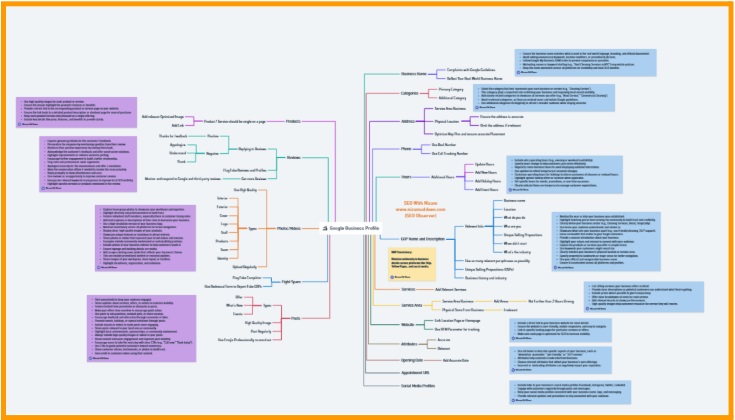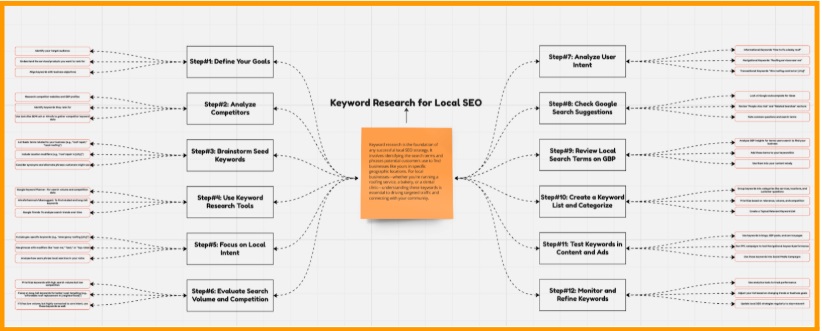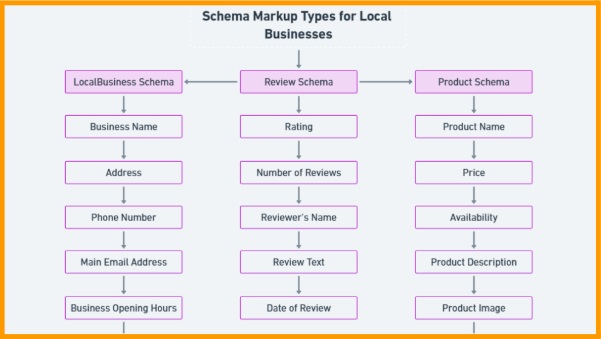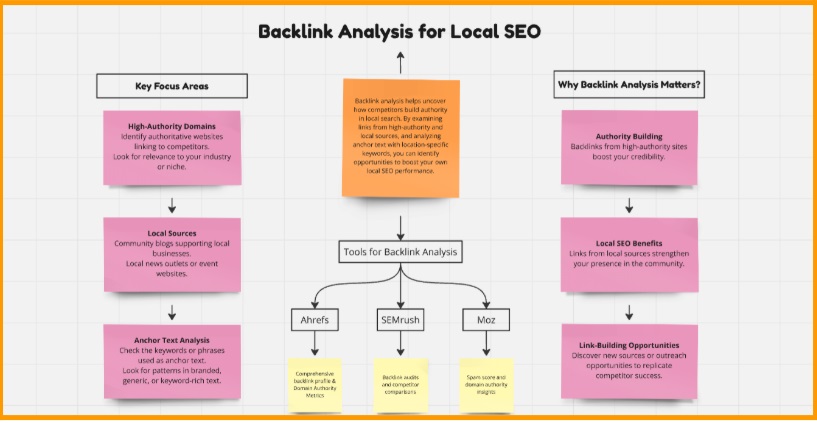Local SEO Explanation
Local SEO is the process of optimizing a business’s online presence to improve visibility in local search results. It focuses on Google My Business, local keywords, citations, and reviews to attract nearby customers. Local SEO helps businesses increase traffic, leads, and conversions from searches with local intent.
Before going further, let me introduce myself. My name is Nizam Ud Deen, SEO Consultant and Content Marketing Expert. I own an agency called ORM Digital Solutions, where I specialize in Local SEO, Content marketing, and Social Media Strategies. My focus is on providing valuable insights and helping businesses grow online.
Why is Local SEO important for businesses?
Local SEO (Local Search Engine Optimization) is a digital marketing strategy that enhances a business’s visibility in location-based search results on Google and other search engines. Unlike traditional SEO, which focuses on ranking for broad or global keywords.
Local SEO prioritizes searches with local intent, such as “best coffee shop near me” or “plumber in New York.”
Key Elements of Local SEO
- Google Business Profile (GBP) Optimization, ensuring that a business is correctly listed on Google with accurate information.
- Local Keyword Targeting, using keywords that reflect the geographic intent of users.
- NAP (Name, Address, Phone Number) Consistency, Keeping business information the same across all online platforms.
- Local Citations, listings on directories like Yelp, Bing Places, Apple Maps, and other local sites.
- Online Reviews & Reputation Management, encouraging and responding to customer reviews to build trust.
- On-Page & Technical SEO, optimizing website elements like metadata, mobile-friendliness, and local schema markup.
- Localized Content Strategy, publishing blogs, articles, and pages relevant to the local community.
- Link-Building & Local Partnerships, acquiring backlinks from local businesses, newspapers, and organizations.
Importance of Local SEO for Businesses
It helps businesses appear in Google’s Local Pack (3-Pack) and Google Maps, leading to more website visits and foot traffic.
76% of users who search for a nearby business visit a store within 24 hours.
Businesses with positive Google reviews and accurate business information rank higher and gain customer trust.
88% of consumers trust online reviews as much as personal recommendations.
Local searches have higher purchase intent than generic searches.
78% of local mobile searches result in offline purchases.
Competes with larger businesses by focusing on hyper-local marketing strategies.
Example: A small family-owned bakery can rank higher than a national chain in a specific neighborhood.
60% of mobile users perform local searches daily.
Voice searches like “find a nearby gas station” are increasing, making Local SEO essential for businesses.
Businesses with multiple locations can create individual landing pages for each branch to improve regional rankings.
Unlike paid ads, Local SEO provides long-term benefits by improving organic search rankings. Reduces reliance on expensive Pay-Per-Click (PPC) advertising.
Local SEO is an essential strategy for brick-and-mortar stores, service-based businesses, and multi-location brands.
How Local SEO Helps Businesses Attract Local Customers?
Local SEO is the key to connecting with nearby customers, increasing search visibility, and ensuring your business appears when potential buyers are actively searching for your services. Follow these essential steps to attract more local customers and grow your business.
Step #1. Get Found in Local Search Results
Your goal is to appear in Google’s Local 3-Pack and Google Maps, where most customers click first.
Rank in the Local 3-Pack – The top three businesses in Google’s local search results get the most traffic. Optimize your listing to ensure you’re one of them.
Show Up on Google Maps – Customers searching for directions or nearby businesses rely on Google Maps rankings. Boost Click-Through Rates (CTR), businesses in the 3-Pack get more clicks and engagement, increasing leads and sales.
Example: A search for “Roofers near me” displays three top-rated roofers contracters. If your Roofing Website isn’t optimized, you won’t make the cut.
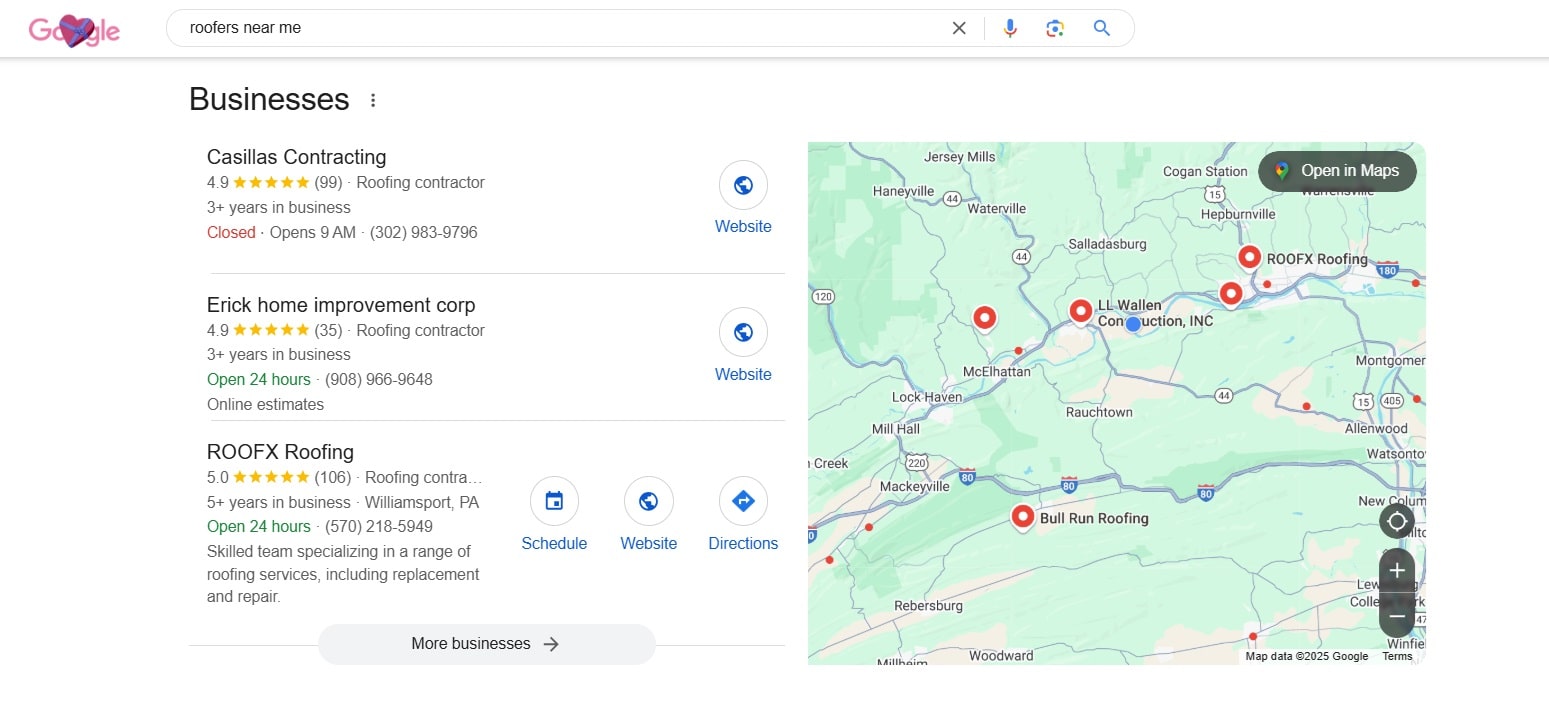
Step #2. Having GBP for Local Business
Your GBP is the most powerful tool for driving local traffic.
Ensure NAP Consistency – Your Name, Address, and Phone Number must be identical across all platforms. Add Business Hours & Photos – Listings with images get 42% more direction requests and 35% more clicks. Encourage Customer Reviews – 88% of customers trust online reviews. High ratings improve rankings and credibility. Use Google Q&A & Messaging – Engage with potential customers and answer their queries instantly.
Note: I’ll guide you through the steps in the coming section below.
Example: A plumbing company with an optimized GBP, 5-star reviews, and location-based keywords attracts more calls than a competitor with an incomplete listing.
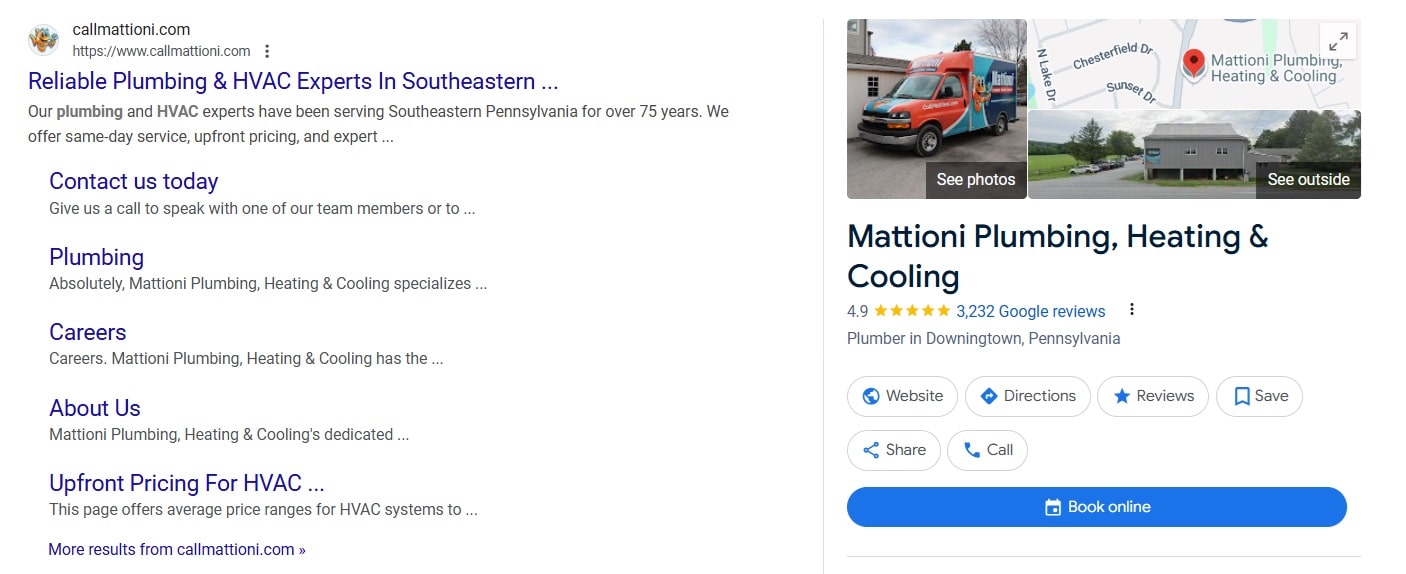
Step #3. Optimize Website with Local Keywords
Using geo-targeted keywords helps your business rank higher for relevant searches.
Target Long-Tail Keywords – Customers search for “emergency dentist in Chicago” rather than just “dentist”. Use Service + Location Keywords – Add city names to titles, descriptions, and content (e.g., “best digital marketing agency in Miami”). Create Location-Specific Landing Pages – If you have multiple locations, individual pages improve local rankings.
Example: A bakery using “best organic bakery in LA” on its website ranks higher for food lovers searching locally.
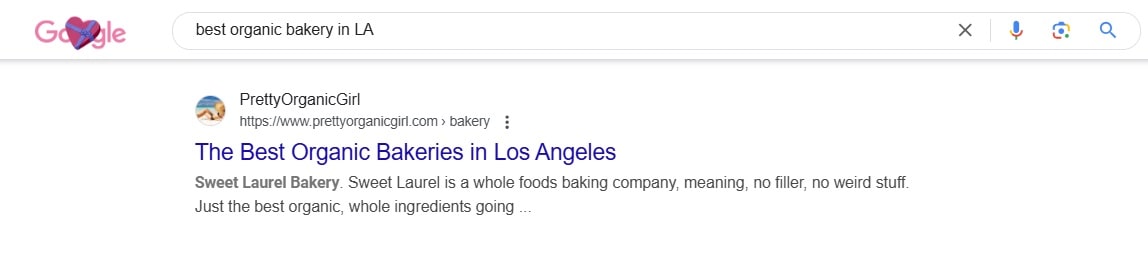
Step #4. Use Customer Reviews to Build Trust
Positive reviews influence customer decisions and impact rankings.
Higher Rankings on Google – More positive reviews = higher search placement. Increase Click-Through Rates (CTR) – Businesses with 4.5+ stars get more clicks. Boost Credibility – 72% of consumers read reviews before purchasing.
Example: A company with more 5-star reviews ranks above competitors with fewer or lower-rated reviews.
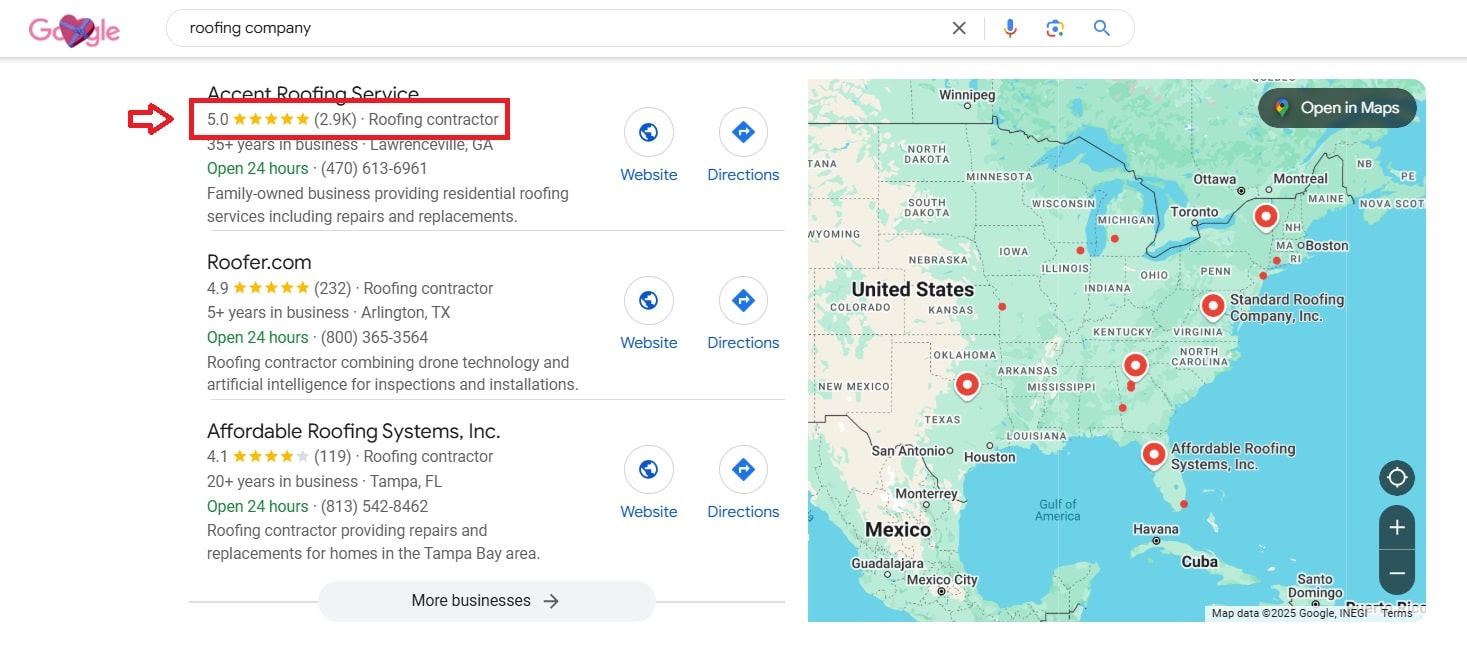
Pro Tip: Actively request reviews and respond to all feedback to build trust and engagement.
Step #5. Optimize for Mobile & Voice Search
Local searches happen on-the-go, and voice search is on the rise.
Optimize for “Near Me” Searches – 60% of mobile searches are local. Ensure Mobile-Friendly Website – Google prioritizes fast, mobile-optimized sites. Use Conversational Keywords for Voice Search – Example: “Where is the best Italian restaurant near me?”
Example: A dental clinic that adds questions like “Where can I find the best dentist near me?” attracts more voice search traffic.
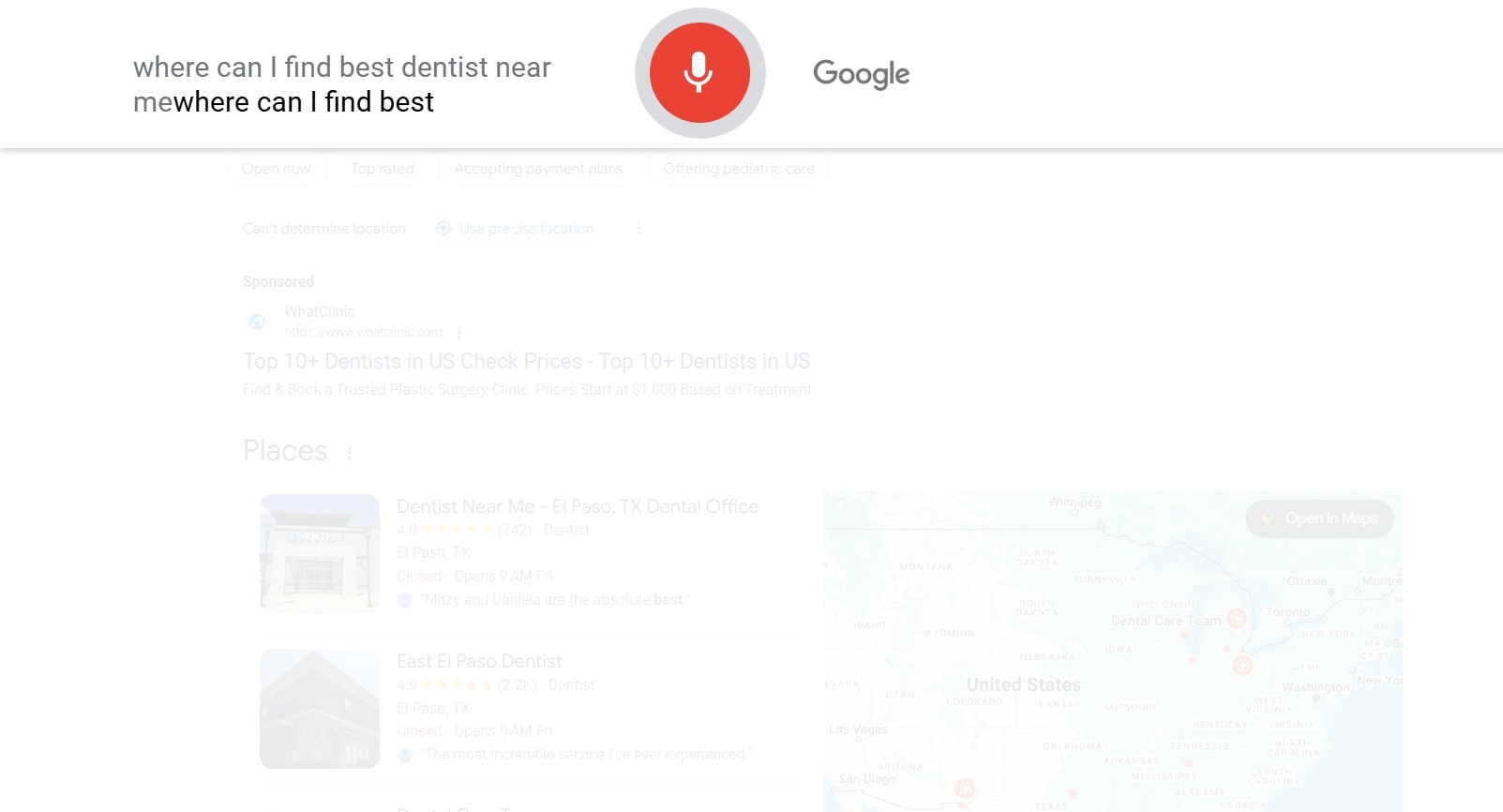
Step #6. Drive More Foot Traffic & In-Store Visits
Local SEO converts online searches into real-world visits.
Google Maps Integration – 76% of people who search for a business nearby visit within 24 hours. Click-to-Call & Directions – Makes contacting or visiting effortless. Promote Local Offers – Limited-time deals attract walk-in customers.
Example: An auto repair shop offering 20% off on brake fluid service drives more foot traffic and increases in-store visits.
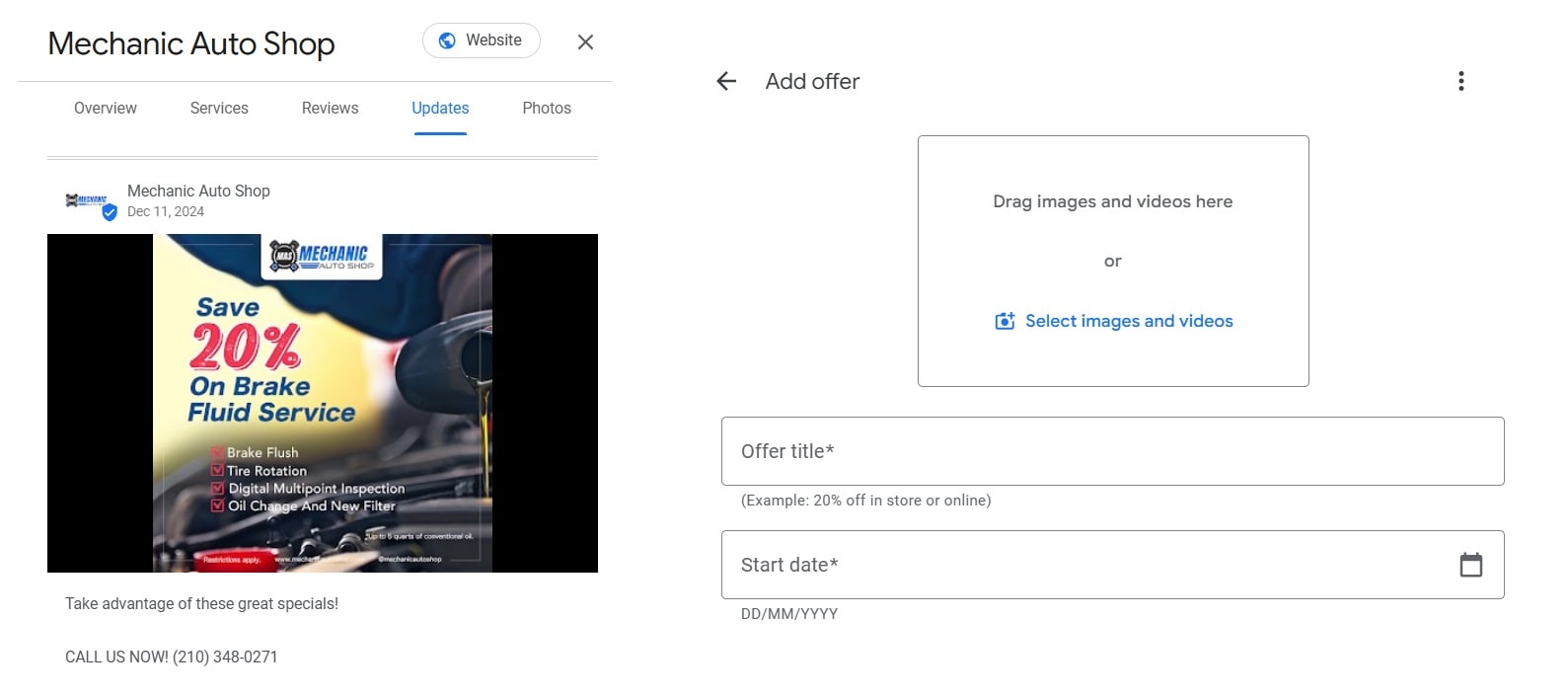
Step #7. Strengthen Brand Authority & Local Community Engagement
Being active in your community boosts your local reputation and SEO rankings.
Participate in Local Events & Sponsorships – Builds credibility and awareness. Create Localized Content – Blog about community events and industry news. Leverage Social Media & Local Influencers – Enhances visibility and trust.
Example: A real estate agent writing neighborhood guides attracts more buyers and sellers.
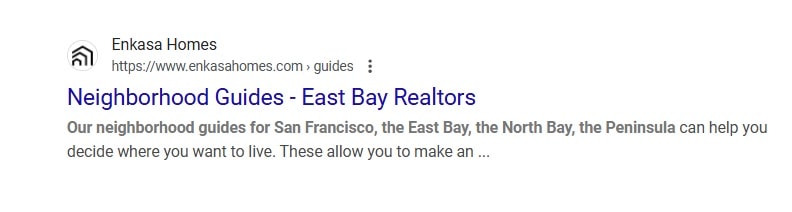
Take Action Now to Dominate Local Search
Your business can rank in Google’s Local 3-Pack & Maps, by implementing these Local SEO strategies.
- Increase customer engagement & conversions.
- Drive more foot traffic & online leads.
- Build trust & authority in your community.
So, start optimizing today and grow your local customer base.
What Are the Key Components of Local SEO?
Your Local SEO strategy consists of multiple interconnected components that work together to increase your search rankings, attract nearby customers, and establish credibility. Each component is important f or improving visibility and engagement.
Below is a step-by-step breakdown of what you should focus on to dominate your local market.
Step #1: Optimize Your Google Business Profile (GBP)
Your Google Business Profile (GBP) is the foundation of Local SEO and one of the most critical factors in ranking in Google’s Local 3-Pack and Google Maps results. Neglecting it could lead to dire consequences, causing your business to lose visibility and potential customers.
What You Should Do!
- Claim & Verify Your GBP Listing – Ensure Google officially recognizes your business.
- Provide Accurate NAP (Name, Address, Phone Number) Details – Your business details must be consistent across all platforms.
- Choose the Correct Business Categories – Select a primary category that represents your core service and secondary categories for additional offerings.
- Write a Detailed Business Description – Include local keywords and highlight your unique selling points.
- Upload High-Quality Photos & Videos – Listings with images receive 42% more direction requests and 35% more clicks.
- Encourage & Respond to Customer Reviews – 88% of customers trust reviews when making purchasing decisions.
- Post Regular Updates – Share promotions, events, and offers to keep potential customers engaged.
Example: A restaurant updating its GBP listing with daily specials and customer images will attract more engagement and rank higher than competitors who neglect their profiles.
Step #2: Ensure NAP Consistency Across All Platforms
Your business name, address, and phone number (NAP) must be identical everywhere online. Inconsistencies can lead to lower rankings and customer confusion.
Where You Should Maintain NAP Consistency!
- Google Business Profile (GBP)
- Your Website (Footer, Contact Page, Schema Markup)
- Social Media Pages (Facebook, LinkedIn, Instagram, Twitter)
- Online Directories (Yelp, Yellow Pages, Bing Places, Apple Maps)
- Local Chamber of Commerce Listings
Common NAP Mistakes to Avoid:
- Using different phone numbers on various platforms.
- Inconsistent address formatting (e.g., “123 Main St.” vs. “123 Main Street”).
- Changing business details without updating all listings.
Example: A dentist with mismatched contact details on Google and Yelp may confuse potential customers and hurt rankings.
Step #3: Build Local Citations & Business Listings
Citations help establish credibility and improve your local rankings. The more reputable directories your business is listed in, the more Google trusts you.
Where You Should List Your Business!
- Google Business Profile
- Yelp
- Bing Places
- Apple Maps
- Facebook Business Pages
- Better Business Bureau (BBB)
- Angie’s List (for home services)
- TripAdvisor (for hospitality businesses)
- Industry-Specific Directories (e.g., Zocdoc for doctors, Avvo for lawyers)
Top Citation Recommendations
Check out this citation tracking list. It provides information about the directory, release date, citation authority, paid or free version, and the site type.
- List of TOP Citations for United States
- List of TOP Citations for United Kingdom
- List of TOP Citations for Australia
- List of TOP Citations for Canada
- List of TOP Citations for New Zealand
- List of TOP Citations for India
- List of TOP Citation for German
Example: A law firm listed on Avvo, Yelp, and Google Business Profile will have higher visibility and credibility than one that only appears in Google search results.
Step #4: Optimize Your Website with Local Keywords
Local keyword optimization ensures your business appears in search results when potential customers look for services in their area.
How You Should Optimize for Local Keywords!
- Use “Service + Location” Keywords – Example: “best plumbing services in San Diego” instead of just “plumbing services.”
- Include Local Keywords in Title Tags & Meta Descriptions – Example: “Affordable HVAC Repair | Dallas, TX.”
- Optimize Headings (H1, H2) and Content with location-based terms.
- Create Location-Based Landing Pages – Example: “Car Repair Services in Miami” and “Car Repair Services in Orlando.”
Example: A pet grooming salon targeting “Dog Grooming in Chicago” will attract more local pet owners than one using just “Dog Grooming Services.”
Step #5: Implement a Localized Content Strategy
Hyper-local content helps you engage with potential customers in your community while improving search visibility.
What You Should Publish!
- Local News & Events – Example: “How Small Businesses in Houston Are Thriving Post-Pandemic.”
- Neighborhood Guides – Example: “Top 10 Restaurants to Visit in Brooklyn.”
- Customer Testimonials & Success Stories – Build trust with real-life customer experiences.
- Local How-To Guides – Example: “Best Tips for Home Renovation in San Diego.”
Example: A real estate agency publishing local market updates will attract more buyers and sellers looking for insights.
Step #6: Manage Online Reviews & Build Reputation
Customer reviews are one of the most influential ranking factors in Local SEO and important for consumer in decision-making.
How You Should Manage Reviews!
- Encourage Customers to Leave Reviews – Use follow-up emails, QR codes, and in-store signage.
- Respond to Every Review – Thank customers for positive reviews and professionally address negative ones.
- Monitor Reviews Across Platforms – Use tools like Trustpilot, Yext, and Google Alerts to track customer feedback.
Example: A spa with 500+ five-star reviews on Google will rank higher and receive more bookings than competitors with few reviews.
Step #7: Build Local Backlinks & Partnerships
Backlinks from local sources increase your website’s authority and improve search rankings.
What You Should Do!
- Partner with Local Businesses – Exchange backlinks with non-competing businesses.
- Get Featured in Local News & Blogs – Reach out to journalists for media coverage.
- Sponsor Community Events – Many events list sponsors on their websites, generating valuable backlinks.
Example: A gym sponsoring a charity marathon may get featured on the event website, improving its credibility and local search presence.
Take Action to Dominate Local Search
Your Local SEO strategy must include GBP optimization, NAP consistency, citations, local keyword targeting, localized content, online reviews, backlinks, and mobile optimization.
So, by implementing these strategies, your business can:
- Rank in Google’s Local 3-Pack & Maps.
- Increase customer engagement & conversions.
- Drive more foot traffic & online leads.
- Build trust & authority in your community.
You should start optimizing today and gain a competitive edge in your local market.
Why is Google Business Profile (GBP) Crucial for Your Local SEO?
Your Google Business Profile (GBP) is one of the most powerful tools for Local SEO. It serves as a digital storefront, providing potential customers with essential business information, including your location, contact details, business hours, reviews, and photos. A well-optimized GBP listing enhances local search visibility, customer engagement, and conversions. Your GBP profile plays a direct role in ranking in Google’s Local Pack (3-Pack) and Google Maps, making it an essential tool for your local business.
How Google Business Profile Impacts Your Local SEO Rankings?
Your GBP listing influences Google’s Local 3-Pack and Google Maps rankings. Businesses that have a complete, verified, and active GBP profile gain higher visibility in local searches.
What You Should Know!
- Google prioritizes optimized GBP listings when ranking businesses for local search queries.
- The Local Pack consists of the top three most relevant businesses for a search query.
- Businesses that optimize their GBP profile attract more clicks and engagement.
Example: A plumbing company with a well-optimized GBP listing will appear in the Local 3-Pack for “plumber near me”, generating more calls and website visits than competitors with incomplete profiles.
Key Features of Google Business Profile & How They Benefit You!
Your GBP profile contains essential elements that directly impact your rankings and customer trust.
Business Name, Address, Phone Number (NAP) Consistency
- Google uses your NAP details to verify and rank your business.
- Consistency across GBP and other online directories improves credibility and trustworthiness.
Business Categories & Attributes
- Choose a primary category that best represents your business.
- Add secondary categories for additional services.
- Attributes such as “Women-Owned,” “Free Wi-Fi,” or “Outdoor Seating” make your business stand out.
Business Hours & Holiday Hours
- Keep your business hours accurate to prevent customer frustration.
- Google highlights “Closed” or “Open Now” statuses, impacting customer decisions.
Customer Reviews & Ratings
- Reviews increase local rankings and build trust.
- Google prioritizes businesses with high ratings and recent reviews.
Photos & Videos
- Businesses with high-quality images receive 42% more direction requests and 35% more website clicks.
- Upload images of your storefront, interior, products, and team.
Google Q&A & Messaging Feature
- Customers can ask questions directly, improving engagement.
- Messaging allows real-time communication, making it easier for customers to connect with your business.
Google Posts & Updates
- Share updates, promotions, events, and announcements to attract more customers.
- Regular updates keep your profile active and relevant.
Example: A restaurant that posts weekly specials and seasonal promotions through GBP will attract more customers than a competitor without updates.
How to Optimize Google Business Profile for Maximum SEO Benefits?
Your GBP must be fully optimized to rank higher in local search results.
Claim & Verify Your Business Profile
- Visit Google Business Profile Manager and claim your listing.
- Google requires verification via postcard, email, or phone to prevent spam.
Provide Complete & Accurate Information
- Fill out every field, including business description, services, and FAQs.
- Keep information consistent across all listings.
Select the Right Business Categories
- Choose a primary category that best represents your business.
- Add secondary categories for additional services.
Encourage & Respond to Customer Reviews
- Ask satisfied customers to leave positive reviews on Google.
- Respond to all reviews (both positive and negative) to show engagement.
Add High-Quality Photos & Videos Regularly
- Google recommends uploading at least 10 high-quality images.
- 360-degree virtual tours can increase customer interest and visits.
Use Google Posts for Engagement
- Share product launches, special offers, and company updates.
- Posts remain visible for 7 days, so you should update content regularly.
Utilize Google Q&A & Messaging
- Monitor customer questions and provide prompt, helpful responses.
- Enable messaging to allow direct communication with potential customers.
Example: A dentist updating their GBP with seasonal offers (e.g., free teeth whitening with cleaning) will attract more bookings.
How GBP Helps You Drive More Traffic, Calls, & Sales?
A well-optimized GBP profile increases customer engagement and turns online searches into real-world business.
Increases Local Search Visibility & Clicks
- GBP improves rankings for “near me” searches and drives higher click-through rates (CTR).
- Businesses with optimized GBP profiles receive up to 70% more location-based traffic.
Generates More Calls & Appointments
- GBP has a “Call Now” button, making it easy for customers to contact you instantly.
- Adding booking links for reservations or consultations increases conversion rates.
Provides Valuable Insights & Performance Data
GBP Insights provides detailed analytics, including:
- Search Queries – How customers find your business.
- Views & Clicks – Number of profile and website visits.
- Direction Requests – How many users requested driving directions.
- Phone Calls – How many calls came from your GBP listing.
Example: A hotel tracking GBP insights can optimize pricing and promotions based on booking trends.
Take Action to Maximize Your Google Business Profile
Your GBP is the most influential factor for ranking in Google’s Local 3-Pack and Google Maps. If you optimize and maintain your profile, your business will gain more visibility, engagement, and conversions.
By using GBP effectively, you can:
- Increase local search visibility and drive more website traffic.
- Boost customer engagement and trust through reviews and updates.
- Generate more calls, store visits, and sales conversions.
You should optimize and update your Google Business Profile today to stay ahead of competitors and dominate your local market.
How Does NAP (Name, Address, Phone Number) Consistency Impact Your Local SEO Rankings?
Your Business Name, Address, and Phone Number (NAP) are the core details search engines like Google, Bing, and Yelp use to verify and rank your business in local search results. If your NAP details are inconsistent across directories, search engines may struggle to validate your business, negatively affecting your rankings, trust, and customer experience. Ensuring NAP consistency across your Google Business Profile (GBP), website, directories, and social media is important for improving Local SEO rankings and attracting more local customers.
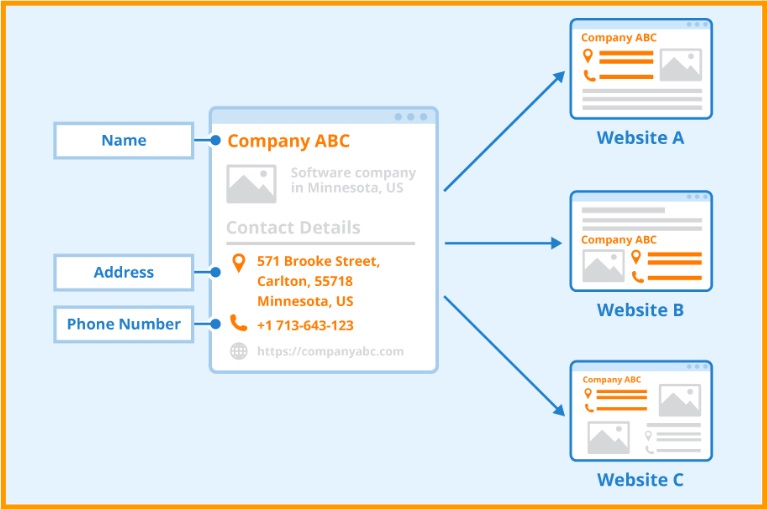
Why NAP Consistency Matters for Your Local SEO Rankings
Improves Local Search Rankings & Google’s Trust in Your Business:
- Google cross-checks your NAP details across multiple platforms to verify your business.
- If your NAP information is consistent everywhere, Google recognizes you as a legitimate and trustworthy business.
- If your details are inconsistent or outdated, Google may lower your rankings or even exclude your business from search results.
Example: If your business is listed as “Smith’s Auto Repair” on Yelp but “Smith Auto Shop” on Google, search engines may see them as two different businesses, leading to ranking issues.
Enhances User Trust & Customer Experience
- Customers searching for your business expect accurate contact details.
- Inconsistent NAP details can cause missed calls, lost foot traffic, and customer frustration.
- 88% of local searchers visit a business within 24 hours—incorrect information can drive them to your competitors.
Example: If your Google listing shows “Open until 10 PM”, but your Facebook page says “Closes at 8 PM”, customers may get frustrated and choose another business.
Strengthens Local Citations & Directory Listings
- Local citations (mentions of your NAP details in directories, review sites, and social media) help Google validate your business presence.
- The more consistent and widespread your citations, the higher your rankings in Google’s Local 3-Pack and organic search results.
Example: A plumbing business consistently listed on Yelp, Angi, HomeAdvisor, and Google Business Profile will rank higher than a competitor with missing or inconsistent listings.
Where You Should Maintain NAP Consistency?
Your NAP must be consistent across multiple platforms to improve Local SEO rankings.
Google Business Profile (GBP) & Bing Places
- Google uses your GBP listing as the primary source for Local 3-Pack rankings.
- Ensure your business name, address, and phone number exactly match those on your website and other directories.
Your Business Website
- NAP details should be clearly visible on your homepage, contact page, and footer.
- Use Schema Markup (structured data) to help search engines identify your business details correctly.
Online Directories & Local Citations
- Listings on Yelp, Apple Maps, Yellow Pages, TripAdvisor, BBB, Angi, and Facebook Business Pages must have identical NAP details.
Social Media Profiles
- Facebook, Instagram, LinkedIn, Twitter, and Nextdoor should display the same NAP details as your website and GBP.
Industry-Specific Directories
- Niche directories improve credibility and rankings for your specific industry.
- Doctors: Healthgrades, Zocdoc, WebMD
- Lawyers: Avvo, Justia, FindLaw
- Restaurants: OpenTable, Zomato, Yelp
Common NAP Inconsistencies That Harm Your Local SEO!
You must avoid NAP inconsistencies, as they can confuse Google and potential customers.
- Different Business Name Variations: “Jones Dental Clinic” vs. “Jones Family Dentistry”
- Multiple Phone Numbers in Listings: One number on Google, another on Yelp.
- Misspelled Addresses: “1234 Elm St.” vs. “1234 Elms Street”
- Changing NAP Without Updating All Listings: A business moves locations but only updates Google, not Yelp or BBB.
Example: A law firm relocates but forgets to update its address on multiple directories—Google may still show the old location, leading to lost clients and ranking drops.
Best Practices for Ensuring NAP Consistency
Standardize Your NAP Formatting
Choose a uniform format for your business details and use it everywhere.
Example:
Correct: “1234 Main St., Suite 100, Los Angeles, CA 90015”
Incorrect: “1234 Main Street, Ste 100, LA, CA 90015”
Use Schema Markup for Local Businesses
Adding LocalBusiness schema markup to your website helps search engines correctly interpret your NAP details.
Example of Schema Markup:

Use tools like Google’s Structured Data Testing Tool to verify the correct implementation.
Audit & Update Listings Regularly
Use tools like Moz Local, BrightLocal, SEMrush, Whitespark, or Yext to scan and correct NAP inconsistencies.
Monitor Google Business Profile for Changes
Google sometimes auto-updates listings based on user suggestions—regularly check and confirm that your details remain accurate.
Update NAP Immediately After Any Change
If your business moves locations, changes phone numbers, or rebrands, update your NAP simultaneously across all platforms.
Example: A moving company switching phone numbers should update it on Google, Yelp, and their website at the same time to prevent ranking losses.
Impact of NAP Consistency on Your Local SEO Success
Maintaining NAP consistency directly influences your local search performance.
- Higher Local Rankings – Google trusts businesses with consistent NAP details.
- More Clicks & Conversions – Accurate contact info means more calls and store visits.
- Better Customer Experience – Users find the correct location, hours, and phone number instantly.
- Stronger Local Authority – Consistent NAP boosts credibility and online presence.
Case Study:
One of a my client’s plumbing company fixed its NAP inconsistencies across 30+ directories and saw a 35% increase in local search rankings within three months.
Take Action to Improve Your Local SEO with NAP Consistency
Your NAP consistency is a key ranking factor for Local SEO—Google prioritizes businesses with accurate and consistent listings.
- Inconsistent NAP details confuse search engines and customers, leading to lower rankings and lost sales.
- You should maintain NAP accuracy across Google, directories, social media, and your website to improve local search visibility and customer trust.
- Using tools like Moz Local, Whitespark, and Schema Markup can help you track, correct, and maintain your NAP consistency.
You should ensure your business has accurate and consistent NAP details today to boost your local rankings, attract more customers, and establish long-term credibility.
What Are Local Citations, and How Do They Improve Your Search Visibility?
Your local citations are any online mentions of your business’s Name, Address, and Phone Number (NAP) across websites, directories, social media platforms, and business listings. Citations are one of the most important ranking factors for Local SEO because they help Google and other search engines verify your business’s legitimacy and location.
The more consistent and high-quality citations you have, the higher your business ranks in Google’s Local Pack and organic search results. Your citations also build customer trust, making your business easier to find and contact.

Citations Improve Google’s Local 3-Pack & Maps Rankings
Businesses with more citations on reputable websites have a higher chance of appearing in Google’s Local 3-Pack. High-quality citations improve your rankings in Google Maps for geo-targeted searches.
Example: A law firm with listings on Justia, Avvo, Yelp, and Google Business Profile is more likely to rank higher for searches like “best personal injury lawyer in Chicago” than a firm with no citations.
Citations Build Business Authority & Customer Trust
- 88% of consumers trust online directories and business listings when searching for local services.
- Your presence on trusted platforms like Yelp, BBB, and Google Business Profile increases credibility.
Example: A restaurant listed on Yelp, TripAdvisor, and Google Business Profile will gain more customer trust and visibility than one with no citations.
Types of Local Citations
Structured Citations (Most Common & SEO-Friendly)
These appear in business directories, review sites, and local listings in a structured format, including your business name, address, phone number (NAP), website, category, and operating hours.
Examples of Structured Citations:
- Google Business Profile (GBP)
- Yelp
- Bing Places for Business
- Apple Maps
- Facebook Business Pages
- Better Business Bureau (BBB)
- Angi (for home services)
- TripAdvisor (for hotels & restaurants)
- Industry-Specific Directories (Avvo for lawyers, Healthgrades for doctors, Zomato for restaurants)
Unstructured Citations
These appear in blogs, press mentions, social media, local news websites, and forums. They are less structured but still valuable for brand exposure and search visibility.
Examples of Unstructured Citations:
- Mentions in Local News Websites – Example: “John’s Plumbing won the Best Business Award in Austin!”
- Community Blogs & Forums – Example: A blogger recommends a local gym in a fitness article.
- Social Media Mentions – Example: A Facebook user tags a local bakery in a post.
How to Build High-Quality Local Citations?
Claim & Optimize Your Google Business Profile (GBP)
- Claim and verify your GBP listing to ensure Google recognizes your business.
- Keep your NAP details, business categories, and descriptions accurate and up to date.
Submit Listings to Major Business Directories
Ensure correct and consistent NAP information across all directories.
Use citation management tools like Moz Local, Yext, or BrightLocal to automate submission and updates.
Focus on Niche & Industry-Specific Directories
Industry directories improve targeted visibility. Choose directories based on your business type:
- Lawyers: Avvo, Justia, FindLaw
- Doctors: Zocdoc, WebMD, Healthgrades
- Restaurants: Yelp, TripAdvisor, Zomato
Get Listed in Local Chamber of Commerce & Business Associations
Many Chamber of Commerce websites allow businesses to list themselves for free.
Example: “New York Chamber of Commerce Business Directory.”
Encourage Press & Blog Mentions
- Reach out to local bloggers and journalists to feature your business.
- Sponsor community events to get mentioned on their websites.
Maintain NAP Consistency Across All Listings
- Regularly audit citations to ensure uniformity.
- Update listings immediately after moving locations or changing phone numbers.
Tools to Manage Your Local Citations Effectively
- Moz Local – Automates citation building & tracking.
- BrightLocal – Monitors citation health & rankings.
- Yext – Synchronizes business details across directories.
- Whitespark – Finds citation opportunities & builds links.
- SEMrush Listing Management – Identifies duplicate or missing citations.
Take Action to Improve Your Local Search Visibility with Citations
Your citations are a key ranking factor in Local SEO—Google prioritizes businesses with accurate and widely distributed citations.
- Citations improve your local search rankings by verifying your business legitimacy.
- More citations on high-authority sites increase trust and brand visibility.
- Consistent citations drive more traffic, calls, and in-store visits.
- Regular monitoring prevents ranking drops due to incorrect business details.
You should focus on building structured citations, securing unstructured mentions, and maintaining NAP consistency to dominate local search rankings, attract more customers, and improve your online presence.
How Can Businesses Use Local Keywords Effectively?
Your local keyword optimization is one of the most powerful strategies to rank higher in Google’s Local 3-Pack, Google Maps, and organic search results. Local keywords are geo-specific search terms that potential customers use when looking for services or products in a specific location. By strategically using local keywords, your business appears in front of high-intent customers actively searching for solutions near them.
I have shared this MindMap in my book, you can read on Amazon by The Local SEO Cosmos.
What Are Local Keywords?
Your local keywords include geographic modifiers that target customers in a specific location. These keywords help Google match users with businesses nearby.
Service + Location Keywords
- These keywords target users searching for specific services in a particular city.
- Example: “plumber in Chicago” / “best bakery in Miami”
- Businesses using service + location keywords rank higher for city-specific searches.
“Near Me” & Proximity-Based Keywords
- These keywords target searchers looking for businesses near their physical location.
- Example: “car repair near me” / “dentist open now near me”
- Google uses GPS data to rank businesses closest to the searcher.
Neighborhood & Landmark-Based Keywords
- These help businesses rank for hyper-local searches near specific landmarks or neighborhoods.
- Example: “coffee shop near Central Park” / “law firm in Downtown Los Angeles”
Long-Tail Local Keywords
- These are specific and intent-driven keywords that attract high-converting customers.
- Example: “affordable wedding photographers in Austin”
- The more specific the query, the higher the intent to purchase.
How to Find the Best Local Keywords?
Your local keyword research determines how effectively your business ranks in geo-targeted searches.
Use Google Autocomplete & “People Also Ask”
- Start typing a service keyword into Google Search to see suggested auto-fill phrases.
- Check the “People Also Ask” section for related local queries.
Google Keyword Planner
Enter services and locations to find search volume and competition for relevant local keywords.
Use Google Business Profile (GBP) Insights
Your GBP analytics shows the search terms users enter to find your business.
Analyze Competitor Keywords
Use SEMrush, Ahrefs, or Moz to track which local keywords your competitors rank for.
Use Local Keyword Tools
BrightLocal, Whitespark, and Ubersuggest provide location-based keyword suggestions.
Example: A landscaping company in Dallas discovers that “affordable lawn care in Dallas” has high search volume and low competition, making it a great keyword to target.
Where to Use Local Keywords for Maximum Impact?
When we talk about the keyword research, it directly involve landing pages for our Local SEO business.
Title Tags & Meta Descriptions
- Your local keywords must appear in the page title and meta description.
- Example: “Best Italian Restaurant in Miami | Authentic Pasta & Pizza”
Headers (H1, H2, H3 Tags)
- Use local keywords in headers to reinforce search intent.
- Example: “Why Our Miami Hair Salon is Rated #1”
Website Content & Landing Pages
- Create dedicated location pages for different cities or service areas.
- Example: “Carpet Cleaning Services in Houston” and “Carpet Cleaning Services in Dallas.”
Google Business Profile (GBP) Description
Add local keywords in your GBP business description to improve Google Maps rankings.
URL Slugs & Alt Text for Images
- Example: www.example.com/houston-plumbing-services
- Use local keywords in image alt text (alt=“Best plumber in Houston TX”).
Blog Content & FAQ Sections
- Write local-focused blog posts to capture search traffic.
- Examples:
- “5 Best Hiking Trails in Denver”
- “How to Find a Reliable Plumber in San Diego”
Internal Linking
- Link to local landing pages using keyword-rich anchor text.
- Example: “Check out our Chicago HVAC repair services.”
Example: A hotel chain with separate location pages for New York, Los Angeles, and Miami will rank better in local searches than one generic homepage.
Optimizing for “Near Me” Searches
Ensure Google Business Profile is Fully Optimized
Your GBP listing determines whether you rank for “near me” searches.
Add Location Pages for Multiple Service Areas
Helps businesses rank in multiple cities or neighborhoods.
Optimize for Mobile & Voice Search
Most “near me” searches happen on mobile devices and voice assistants.
Encourage Customer Reviews with Location Mentions
Example: A review saying “Best pizza place in Dallas!” helps boost rankings.
Creating Localized Content for Better Rankings!
Neighborhood-Specific Blog Posts
Example: “Top 10 Family-Friendly Restaurants in Brooklyn.”
City Guide & Event Listings
Example: “Upcoming Music Festivals in Austin This Summer.”
Customer Success Stories from Local Clients
Example: “How Our Houston Plumbers Helped a Local School Reduce Water Bills.”
Case Studies with Local SEO Keywords
Example: “How We Increased Foot Traffic by 50% for a San Diego Boutique.”
Common Mistakes to Avoid in Local Keyword Optimization
- Overstuffing Keywords – “Best plumber Houston, Houston plumber, plumber in Houston” (unnatural repetition).
- Not Creating Location-Specific Pages – One page should not target multiple locations.
- Ignoring Voice Search & Mobile Optimization – Voice search queries are conversational.
- Not Updating GBP with Keywords – Your GBP should include local keywords in descriptions & services.
- Using Generic Keywords Instead of Localized Ones – “Plumber” vs. “Emergency plumber in Los Angeles.”
Example: A plumber in Chicago who only uses the keyword “plumber” instead of “24-hour plumber in Chicago” will struggle to rank in local searches.
Take Action to Dominate Local Search with Local Keywords
Your local keyword strategy ensures that your business appears in relevant, geo-targeted searches, leading to higher conversions and increased customer engagement.
- Using local keywords in GBP, title tags, website content, and customer reviews improves rankings.
- Businesses must create dedicated location-based pages and optimize for “near me” searches to stay ahead of competitors.
- Regular keyword research, content updates, and GBP enhancements keep businesses visible in local searches.
You should start incorporating local keywords into your website, GBP profile, and content strategy today to rank higher, attract more local customers, and grow your revenue.
What is Schema Markup, and How Does It Enhance Your Local SEO?
Your Schema markup (structured data) is a special type of code added to your website’s HTML that helps search engines understand your content better. For Local SEO, schema markup provides clear and structured business details such as name, address, phone number (NAP), business hours, reviews, and services. By implementing LocalBusiness schema, your business can improve search visibility, increase click-through rates (CTR), and enhance rich search results with features like star ratings, FAQs, and event listings.
What is Schema Markup?
Schema markup is a semantic vocabulary of tags (microdata) added to your website’s code to provide search engines with extra details about your business.
- Developed by: Schema.org (a collaboration between Google, Bing, Yahoo, and Yandex).
- Purpose: Helps search engines display rich snippets and better interpret website content.
- Implementation: Typically added using JSON-LD (JavaScript Object Notation for Linked Data), but also available in Microdata and RDFa formats.
Example: A restaurant using schema markup can show ratings, price range, and menu items directly in search results.
Why Schema Markup is Important for Local SEO?
- Boosts Local Search Rankings – Structured business details help Google rank your business higher in local searches.
- Helps Google Understand Your Business Better – Clearly defines your business type, services, and location.
- Increases Visibility in Search Results – Schema markup enables rich snippets (such as reviews, FAQs, and business hours).
- Enhances Voice Search Optimization – Structured data improves voice search results by providing direct answers to spoken queries.
- Improves Click-Through Rates (CTR) – Listings with star ratings, addresses, and operating hours get more clicks.
Example: A real estate agent using LocalBusiness schema can have listings appear with star ratings, reviews, and service areas, making the listing more attractive to potential clients.
Types of Schema Markup for Local SEO
LocalBusiness Schema
- Best for: Any local business with a physical location.
- Enhances: Local search rankings and rich results.
- Includes:
- Business name, address, phone number (NAP)
- Opening hours
- Customer reviews
- Geo-coordinates (latitude, longitude)
Organization Schema
- Best for: Large businesses, corporations, or franchises.
- Enhances: Brand visibility and credibility in search results.
Review Schema
- Best for: Any business that collects customer reviews.
- Enhances: Star ratings and customer feedback in search results.
FAQ Schema
- Best for: Businesses with an FAQ section on their website.
- Enhances: Featured snippets and voice search results.
Event Schema
- Best for: Local businesses hosting promotions, sales, or events.
- Enhances: Google’s event-based rich results.
Product Schema
- Best for: eCommerce stores and retail businesses.
- Enhances: Product visibility with pricing, availability, and reviews.
Service Schema
- Best for: Service-based businesses like plumbers, electricians, and lawyers.
- Enhances: Display of service offerings in local searches.
How to Implement Schema Markup for Local SEO?
Adding schema markup to your website enhances your Local SEO strategy by providing Google with structured business data.
Generate Schema Markup Code
Use tools like:
- Google’s Structured Data Markup Helper (https://www.google.com/webmasters/markup-helper/)
- Schema.org Markup Generator
- Merkle Schema Markup Generator
Add JSON-LD Code to Your Website
- JSON-LD is the preferred format for schema markup.
- Place the code in the <head> or <body> section of your webpage.
Example of LocalBusiness Schema Markup (JSON-LD Format)

Validate Your Schema Markup
After adding the schema markup, test it with these tools:
- Google’s Rich Results Test (https://search.google.com/test/rich-results)
- Schema Markup Validator (https://validator.schema.org/)
Monitor Performance in Google Search Console
- Google Search Console tracks structured data performance under “Enhancements”.
- Look for errors or warnings and fix them immediately.
Common Mistakes to Avoid in Schema Markup Implementation
- Missing Required Fields – Schema must include business name, address, and phone number (NAP).
- Using Incorrect Schema Types – Local businesses should use LocalBusiness schema, not Organization schema.
- Not Keeping Schema Markup Updated – Business hours, phone numbers, and other details must stay accurate.
- Forgetting to Validate Schema – Always test structured data before publishing.
Take Action to Improve Your Local SEO with Schema Markup
Your Schema markup is a key tool for increasing search visibility, driving more clicks, and enhancing local search rankings.
- Schema markup improves Local SEO by providing structured business details to search engines.
- Google Business Profile and website schema should be optimized together for maximum impact.
- Using LocalBusiness, Review, and FAQ schemas can significantly increase click-through rates (CTR).
- Structured data ensures better voice search optimization and credibility in search results.
You should implement schema markup today to gain a competitive edge, improve search rankings, and attract more local customers.
How Does Localized Content Help Your Business Connect with the Community?
Your localized content is a strategic way to engage with your local audience, improve search rankings, and build trust within your community. By creating content tailored to specific geographic areas, you can increase brand loyalty, attract more local traffic, and drive higher conversions.
What is Localized Content?
Your localized content refers to any digital content (text, images, videos, or social media posts) created specifically for a target location.
Examples of Localized Content:
- Geo-Specific Blog Posts – Articles focused on local news, trends, and guides.
- Location-Based Landing Pages – Dedicated pages targeting specific cities, neighborhoods, or service areas.
- Community Engagement & Social Media Posts – Content promoting local events, charities, and sponsorships.
- Customer Stories & Testimonials from Local Clients – Featuring real experiences from community members.
- Local Industry News & Updates – Covering business-related topics within a specific region.
Example: A real estate agent in Austin, TX writing a blog titled “Top 5 Neighborhoods to Buy a Home in Austin” would attract homebuyers specifically searching for Austin properties.
How Localized Content Improves Your SEO & Customer Engagement?
Enhances Google’s Understanding of Local Relevance
- Google prioritizes location-specific content relevant to local search intent.
- Localized content helps Google match businesses with relevant local searches.
Example: A blog titled “Best Coffee Shops in Brooklyn” will rank higher in Brooklyn searches compared to a generic “Best Coffee Shops” article.
Helps Your Business Rank for Local Keywords
Your localized keywords should be used in:
- Title tags & meta descriptions
- H1 and H2 headings
- URL slugs (e.g., www.example.com/los-angeles-plumbing)
- Image alt text
Example: A law firm in Miami optimizing blog content with “divorce lawyer in Miami” will attract more local clients searching for legal help.
Increases Click-Through Rates (CTR) & Conversions
- Users trust businesses that show local expertise and relevance.
- Engaging content that addresses local needs and concerns leads to higher conversions.
Example: A fitness center offering a blog post on “Best Running Trails in Seattle” will attract local fitness enthusiasts and encourage them to visit the gym.
Boosts Engagement on Social Media
- Local events, community updates, and giveaways receive higher engagement.
- Businesses promoting local causes, partnerships, or sponsorships build deeper connections.
Example: A Chicago restaurant featuring an Instagram giveaway for a free meal encourages more local followers and interactions.
Types of Localized Content & How to Use Them Effectively!
Local Guides & City-Specific Blog Posts
Your area-based guides help attract local visitors searching for community-specific topics.
Examples:
- “Top 10 Restaurants in Boston for Date Night”
- “Best Hiking Trails Near Denver”
- “Ultimate Moving Guide for New York City Residents”
Customer Success Stories & Local Testimonials
- Featuring real customer experiences builds trust and authenticity.
- Encourages potential customers to engage with your business.
Example: “How Our Landscaping Services Helped a San Diego Homeowner Save Water”
Location-Based Landing Pages
Creating dedicated service area pages helps businesses rank higher for multiple locations.
Example: A home cleaning company having separate pages for “House Cleaning in Los Angeles” and “House Cleaning in San Francisco” ensures better visibility in each city.
Local Business Spotlights & Interviews
Featuring other local businesses and community leaders builds partnerships and credibility.
Example: A real estate agent featuring interviews with local home inspectors and mortgage lenders.
Event Coverage & Community Involvement
Covering local festivals, markets, or charity events shows community engagement.
Example: A bakery blogging about a city’s annual food festival will attract event attendees.
Best Practices for Writing High-Quality Localized Content!
Use Geo-Specific Keywords Naturally
Your content should include local keywords without keyword stuffing.
Example: Instead of forcing “best dentist in NYC” in every sentence, use natural variations like:
- “Finding a top-rated dentist in New York City”
- “Dental care services in Manhattan”
Include Location-Specific Images & Videos
- Photos of your storefront, staff, and local landmarks help build trust and authenticity.
Example: A hotel featuring a virtual tour of its rooms and local attractions ranks higher in Google Travel results.
Add Google Maps & Business Contact Information
- Embedding Google Maps on location pages improves local rankings.
- Your NAP (Name, Address, Phone Number) must be consistent across all platforms.
Optimize Content for Mobile & Voice Search
- 60% of local searches happen on mobile devices.
- Use conversational keywords for voice search (e.g., “Where is the best Italian restaurant near me?”).
Example: A café with a mobile-friendly menu page ranks higher when users search “coffee shop near me”.
Engage with Local News & Trends
- Writing about community events or city updates increases user engagement.
Example: “How Small Businesses in Dallas Are Thriving Post-Pandemic.”
How Localized Content Helps Different Business Types?
- Restaurants & Cafés – “Top 5 Vegan Restaurants in Seattle”
- Real Estate Agents – “Best Neighborhoods in Austin for Families”
- Doctors & Dentists – “How to Choose a Dentist in Los Angeles”
- Law Firms – “Understanding Tenant Rights in Chicago”
- Retail Stores – “Best Places to Shop for Organic Groceries in Miami”
- Gyms & Fitness Centers – “Top Yoga Studios in San Diego”
Take Action to Dominate Local Search with Localized Content
Your localized content improves rankings, engagement, and trust with your local audience.
- Geo-specific keywords and topics help businesses connect with their communities.
- Blogs, location pages, and social media posts must be optimized for local search intent.
- Creating valuable, relevant content boosts conversions and builds local authority.
You should start leveraging localized content today to increase visibility, engage your target audience, and strengthen your position in local search results.
What Are the Key Differences Between On-Page and Off-Page Local SEO?
Your Local SEO strategy consists of two major components: On-Page SEO and Off-Page SEO. Both work together to boost your local search rankings, but they focus on different aspects of optimization.
- On-Page Local SEO: Optimizing elements on your website (content, meta tags, URL structure, schema markup, and mobile-friendliness).
- Off-Page Local SEO: Strengthening your business’s authority through external factors (backlinks, Google Business Profile (GBP), citations, and social engagement).
Your success in local search rankings depends on how well you combine both strategies.
What is On-Page Local SEO?
Your On-Page Local SEO focuses on optimizing your website for local searches. This involves content improvements, technical SEO, and location-based keyword usage.
Key Elements of On-Page Local SEO
Target geo-specific keywords like “best electrician in Chicago” or “affordable HVAC services in Miami”.
Place local keywords naturally in:
- Title tags & meta descriptions
- H1, H2 headers & content body
- URL structure & image alt text
- Local business schema markup
Example: A dentist in San Diego optimizing a page with “San Diego dental implants” will rank higher for local searches.
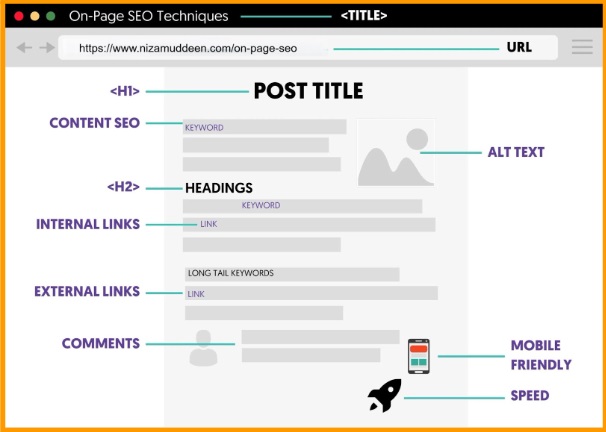
Location-Specific Landing Pages
Create separate pages for different locations if your business serves multiple cities or neighborhoods.
Example: A roofing company with service pages like “Roof Repair in Dallas” and “Roof Repair in Austin”.
Google Map Integration
- Embed a Google Map on your contact page for better local relevance.
- Ensure your Name, Address, and Phone Number (NAP) are consistent.
Mobile Optimization
60% of local searches happen on mobile.
Ensure your website has:
- Fast-loading speed
- Responsive design
- Easy navigation
Local Business Schema Markup (Structured Data)
Helps search engines understand your business details better.
Example of LocalBusiness Schema Markup (JSON-LD Format):

What is Off-Page Local SEO?
Your Off-Page Local SEO focuses on external ranking factors that impact how Google perceives your business’s credibility and authority.
Key Elements of Off-Page Local SEO
Google Business Profile (GBP) Optimization
- GBP signals account for a major portion of local rankings.
- Ensure your NAP, business hours, categories, and images are updated.
- Encourage and respond to customer reviews to improve engagement.
Example: A salon in New York optimizing its GBP with updated photos, special offers, and FAQs will rank higher in Google’s Local 3-Pack.
Local Citations & Directory Listings
Get listed on authoritative directories like:
- Google Business Profile
- Yelp, Bing Places, Apple Maps
- Angi (for home services), Avvo (for lawyers), Healthgrades (for doctors)
Example: A plumbing company listed consistently across Yelp, HomeAdvisor, and BBB builds local authority.
Backlinks from Local Websites & News Outlets
Acquiring high-quality backlinks from local sources improves local rankings.
Ways to earn backlinks:
- Partner with local bloggers and newspapers.
- Sponsor local charity events or sports teams.
- Get mentioned in community forums and press releases.
Example: A pet grooming salon featured in a local newspaper gains a valuable local backlink.
Customer Reviews & Ratings
88% of consumers trust online reviews as much as personal recommendations.
Encourage positive Google reviews and respond to negative feedback professionally.
Example: A hotel with 500+ positive reviews ranks higher in Google Maps than competitors with fewer reviews.
Social Media & Community Engagement
While Google does not directly use social signals, active engagement increases brand visibility.
Share local news, events, and promotions on:
- Facebook, Instagram, Twitter
- Local Facebook Groups & Nextdoor
- YouTube for local video content
Example: A café posting about a local coffee festival on Instagram attracts more local customers.
I added this Mindmap in my Local SEO Book.
Key Differences Between On-Page and Off-Page Local SEO
Feature | On-Page Local SEO | Off-Page Local SEO |
Focus | Optimizing website content & structure | External factors like backlinks & citations |
Main Goal | Improve website relevance for local searches | Increase domain authority & local credibility |
Examples | Local keywords, schema markup, mobile-friendliness | Google Business Profile, citations, reviews |
Ranking Factors | Page content, structured data, metadata | Local backlinks, social signals, GBP optimization |
Implementation | Done on the business website | Done on external websites & platforms |
How On-Page & Off-Page Local SEO Work Together?
To achieve maximum Local SEO results, you must combine on-page and off-page strategies.
Example of a Full Local SEO Strategy:
On-Page Local SEO:
Create a location-based landing page (e.g., “Miami HVAC Services”).
Optimize it with local keywords, schema markup, and Google Maps integration.
Off-Page Local SEO:
Claim and optimize Google Business Profile.
List your business in Yelp, BBB, Angi, and other directories.
Earn backlinks from local news sites and bloggers.
Example: A law firm that combines on-page SEO (optimized service pages) with off-page SEO (citations and backlinks) will rank higher than one focusing on only one aspect.
Take Action to Dominate Local Search with On-Page & Off-Page SEO
Your Local SEO success depends on how well you implement both on-page and off-page strategies.
- On-Page Local SEO ensures your website is optimized for location-based searches.
- Off-Page Local SEO builds credibility, trust, and authority through citations, backlinks, and reviews.
- A successful Local SEO strategy requires both on-page and off-page optimization for maximum rankings.
- Businesses that effectively use both strategies gain a competitive advantage in local search.
You should start optimizing both on-page and off-page SEO today to improve visibility, attract more local customers, and rank higher in Google’s Local 3-Pack and organic search results.
Why is Mobile Optimization Essential for Your Local SEO Success?
Your mobile optimization ensures that your website loads fast, functions smoothly, and delivers a seamless experience on smartphones and tablets. With over 60% of Google searches coming from mobile users, and 76% of local mobile searches leading to an in-store visit within 24 hours, your mobile-friendly website is essential for dominating local search rankings and attracting local customers.
How Mobile Optimization Affects Your Local SEO Rankings?
Google’s Mobile-First Indexing
- Google now ranks websites based on their mobile versions first.
- If your website isn’t mobile-friendly, it will rank lower in mobile searches, leading to fewer clicks and customers.
Example: A restaurant in Los Angeles with a slow, non-responsive mobile site will rank lower than a competitor with a fast, mobile-friendly website.
Increased Click-Through Rates (CTR) & Conversions
- 53% of mobile users leave a site that takes more than 3 seconds to load.
- Businesses with fast-loading, mobile-optimized pages see higher engagement, lower bounce rates, and increased conversions.
Example: A local salon with an easy-to-use mobile booking system will get more appointment bookings than competitors.
Boosts Google’s Local 3-Pack & “Near Me” Searches
- 46% of Google searches have local intent (e.g., “best pizza near me”).
- Google prioritizes mobile-friendly websites when displaying results in Google’s Local Pack and Google Maps.
Example: A mobile-optimized hotel website will rank higher when users search for “hotels near me”.
Key Elements of Mobile Optimization for Local SEO
It should be responsive Web Design, y our website must adapt automatically to different screen sizes to deliver a smooth experience.
Benefits of responsive design:
- Text is readable without zooming.
- Navigation is easy on touchscreens.
- Images and videos scale properly without distortion.
Example: A dentist’s website that automatically adjusts for iPhones, Androids, and tablets will increase user retention and boost rankings.
Fast Page Load Speed
Google prioritizes faster websites for higher search rankings.
How to improve page speed!
- Compress images without losing quality.
- Minimize JavaScript & CSS files.
- Use caching and a Content Delivery Network (CDN).
Example: A local clothing store improving load speed by optimizing images sees faster checkout rates and lower bounce rates.
Click-to-Call & Easy Navigation
- Mobile users expect fast, easy access to contact information.
- Click-to-call buttons increase conversions by allowing customers to call instantly.
Example: A plumbing company adding a “Call Now” button on mobile pages gets more emergency service requests.
Google Maps Integration
Embedding Google Maps on your website makes it easier for customers to find directions.
Example: A café with Google Maps embedded on its mobile site sees more walk-in customers.
Voice Search Optimization
- 20% of mobile searches are voice-based (Google Assistant, Siri, Alexa).
- Voice search queries are longer and more conversational (e.g., “Where’s the best sushi restaurant nearby?”).
Best practices for voice search:
- Use natural language in FAQs and content.
- Answer common customer questions concisely.
- Optimize for “near me” search queries.
Example: A law firm optimizing for voice search queries like “Who is the best personal injury lawyer near me?” attracts more mobile leads.
Local Schema Markup (Structured Data)
Adding LocalBusiness schema markup helps search engines display key business details in mobile search results.
Example: A pet grooming service using schema markup can get a rich search result with reviews, business hours, and location.
Mobile-Friendly Content Formatting
- Keep paragraphs short, use bullet points, and use larger fonts for easy reading.
- Avoid pop-ups and intrusive ads that disrupt the mobile experience.
Example: A restaurant with a mobile-friendly menu page will have fewer user drop-offs and more table bookings.
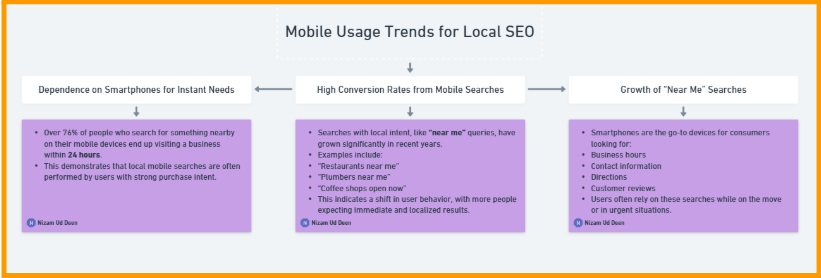
Why Mobile Optimization is Essential for “Near Me” Searches?
- 76% of people who search for something nearby visit a business within a day.
- 28% of “near me” searches result in a purchase.
- Mobile users expect immediate access to phone numbers, directions, and reviews.
How to Optimize for “Near Me” Searches?
Ensure Google Business Profile (GBP) is fully optimized.
Include “near me” and location-specific keywords in content.
Add structured data markup for better mobile search visibility.
Example: A Miami fitness center optimizing for “best gym near me” will rank higher in Google’s Local Pack.
How to Measure Your Mobile SEO Performance?
Google’s Mobile-Friendly Test – https://search.google.com/test/mobile-friendly
Google PageSpeed Insights – https://pagespeed.web.dev/
Google Search Console Mobile Usability Report – Monitors mobile errors and performance.
Google My Business Insights – Tracks how mobile users find your business.
Example: A hotel tracking “mobile visitors” in Google Analytics can identify pages that need improvement.
Take Action to Dominate Local Search with Mobile Optimization
Your mobile optimization is critical for ranking higher in local searches, increasing conversions, and attracting local customers.
- Google prioritizes mobile-first indexing, meaning businesses must optimize for mobile to rank higher in local searches.
- Mobile-friendly websites attract more local customers through near-me searches, Google Maps, and voice queries.
- Fast page speeds, responsive design, and click-to-call features increase conversions for local businesses.
- Ignoring mobile optimization leads to lower rankings, fewer clicks, and lost revenue.
You should start optimizing for mobile today to improve user experience, boost rankings, and turn searchers into paying customers.
How Does Reputation Management Affect Your Local SEO Rankings?
Your reputation management strategy is critical for ranking higher in local search results, attracting more customers, and building trust. 88% of consumers trust online reviews as much as personal recommendations, and businesses with higher ratings consistently rank better in Google’s Local 3-Pack and Google Maps.
Ignoring negative reviews or failing to engage with customer feedback can lead to lower rankings, fewer leads, and lost revenue. By actively managing reviews, improving customer interactions, and maintaining a positive brand image, you can boost your local search visibility and drive more conversions.
Key Statistics to Consider!
- 72% of consumers won’t take action until they read reviews.
- Businesses with 4+ star ratings get 12% more clicks in search results.
Why Reputation Management is Critical for Your Local SEO?
Google Uses Reviews as a Local Ranking Factor:
- Google considers review quantity, quality, and recency when ranking businesses.
- Businesses with more positive reviews appear higher in Google’s Local Pack & Google Maps.
Example: A restaurant with 500+ 5-star reviews will rank higher than a competitor with only 10 reviews.
Higher Ratings Increase Click-Through Rates (CTR) & Conversions
- Listings with high ratings get more clicks, website visits, and store visits.
- Customers are more likely to book an appointment, visit a store, or make a purchase if a business has strong reviews.
Example: A dentist with a 4.8-star rating will receive more bookings than one with a 3.5-star rating.
Responding to Reviews Builds Engagement & Trust
- Google rewards businesses that respond to reviews.
- Customers trust businesses that engage with their feedback.
Example: A hotel that responds to both positive and negative reviews is perceived as professional and customer-focused.
Negative Reviews Can Hurt Rankings & Sales
- 40% of customers won’t visit a business with bad reviews.
- Unanswered negative reviews lower trust and drive customers to competitors.
Example: A plumber with multiple 1-star reviews about late service will struggle to attract new customers.
Key Factors That Influence Reputation Management in Local SEO!
So, work on review quantity & recency:
- More reviews = Higher local rankings.
- Google favors businesses with a steady flow of new reviews.
Example: A bakery that receives weekly reviews will rank higher than a competitor with outdated reviews.
Review Quality (Star Ratings)
- A 4.5-star rating or higher is ideal for attracting new customers.
- Businesses with lower ratings struggle to rank well.
Review Diversity (Multiple Platforms Matter)
Google considers reviews from multiple sources, including:
- Google Business Profile (GBP)
- Yelp, Facebook, TripAdvisor, Trustpilot
- Industry-specific sites (Zocdoc for doctors, Avvo for lawyers, Angi for home services)
Example: A real estate agency with 5-star reviews on Google, Yelp, and Zillow will have higher credibility than one with reviews only on Google.
Response Rate & Customer Interaction
- Google prioritizes businesses that engage with customers through reviews.
- Responding to all reviews shows professionalism and builds customer trust.
Example: A spa responding to a 3-star review with an apology and a discount offer can turn a dissatisfied customer into a loyal client.
How to Manage Your Online Reputation for Local SEO Success?
It is best practise to encourage Happy Customers to Leave Reviews:
- Politely ask satisfied customers to leave a review.
- Use email follow-ups, QR codes, and in-store signage.
Example Review Request Email:
“Thank you for visiting us! We’d love to hear about your experience. Please leave a review on Google to help others find us!”
Respond to All Reviews (Both Positive & Negative)
Deal both kind of reviews with humble behaviour.
Positive Reviews: Thank the customer and encourage repeat visits.
Example: “Thanks for your feedback, Sarah! We’re thrilled you enjoyed our service. See you again soon!”
Negative Reviews: Apologize, address the issue, and offer a solution.
Example: “We’re sorry about your experience, Tom. We’d love to make it right—please contact us at [email].”
Monitor & Track Online Mentions
- Use Google Alerts, Reputation.com, or Brand24 to track mentions.
- Respond quickly to negative feedback before it damages your reputation.
Optimize Your Google Business Profile for Better Review Visibility
Make sure your GBP listing is updated with:
- Correct business hours & contact details
- High-quality images
- Regular posts & announcements
Leverage Social Media for Brand Trust
- Share positive customer reviews on Instagram, Facebook, and Twitter.
- Engage with customers through local Facebook groups and online communities.
Example: A local gym sharing “before and after” transformation reviews builds trust and attracts new members.
Common Reputation Management Mistakes to Avoid
- Ignoring Negative Reviews – Leads to lost trust and lower rankings.
- Posting Fake Reviews – Violates Google’s policies and can result in penalties.
- Not Monitoring Online Mentions – Negative news can spread quickly.
- Only Focusing on Google Reviews – Reviews on Yelp, Facebook, and industry sites also impact rankings.
- Deleting Negative Reviews – Instead of deleting, respond professionally and try to resolve issues.
Example: A restaurant caught posting fake positive reviews was removed from Google’s search results.
Take Action to Improve Your Local SEO with Reputation Management
Your online reputation directly affects your local rankings, conversions, and customer trust.
- Google uses reviews and engagement as key Local SEO ranking factors.
- A strong online reputation increases search visibility, customer trust, and sales.
- Businesses that actively respond to reviews rank higher in Google’s Local 3-Pack.
- Using reputation management tools helps businesses track, manage, and improve their brand image.
You should start implementing a reputation management strategy today to improve your local rankings, attract more customers, and build long-term credibility.
How Social Media Strengthens Your Local SEO Strategy?
Your social media presence plays a key role in improving local search rankings, driving website traffic, and increasing engagement with local customers. While Google does not directly use social media as a ranking factor, platforms like Facebook, Instagram, Twitter, LinkedIn, and YouTube help businesses gain visibility, boost local authority, and influence Local SEO signals.
Ignoring social media marketing can weaken your local SEO efforts, but by strategically using location-based content, customer engagement tactics, and social signals, your business can dominate local search results and drive more conversions.
How Social Media Impacts Local SEO Rankings?
Increases Local Brand Awareness & Visibility by active social media engagement which helps businesses appear more frequently in local searches.
Regular posts, location-based updates, and community participation improve brand awareness.
Example: A restaurant posting daily on Instagram & Facebook about new menu items increases brand recognition and foot traffic.
Drives Traffic to Google Business Profile (GBP) & Website
- Social media links drive clicks to GBP listings and local landing pages.
- Businesses that share blog posts, promotions, and updates see higher click-through rates (CTR).
Example: A local boutique promoting a seasonal sale on Facebook sees an increase in foot traffic and website visits.
Encourages Customer Reviews & Engagement
- Social media can be used to ask customers to leave reviews on Google, Yelp, or Facebook.
- User-generated content (UGC), such as customer photos & testimonials, builds trust.
Example: A coffee shop reposting customer Instagram photos builds credibility and attracts new visitors.
Social Signals Influence Search Rankings
- Social signals (likes, shares, comments) indicate business popularity & relevance.
- Although not a direct Google ranking factor, social engagement increases brand credibility.
Example: A dentist’s office with high Facebook engagement may gain more organic traffic, improving its Local SEO rankings.
Best Social Media Platforms for Local SEO!
Facebook (Meta)
Best for: Customer engagement, local groups, event promotion.
SEO Benefit: Facebook business pages rank in Google search results.
Example: A barbershop sharing discounts in local Facebook groups gets more appointments.
Best for: Visual marketing (restaurants, fitness, retail, real estate).
SEO Benefit: Location tags & hashtags improve local discoverability.
Example: A real estate agent posting property tours with #MiamiHomes attracts local home buyers.
Twitter (X)
Best for: News updates, customer service, community discussions.
SEO Benefit: Tweets can appear in Google search results.
Example: A law firm tweeting legal tips with local hashtags builds credibility & brand recognition.
Best for: B2B networking, local industry connections.
SEO Benefit: LinkedIn business profiles rank in search results, improving credibility.
Example: A digital marketing agency posting case studies generates local business leads.
YouTube & TikTok
Best for: Video marketing, behind-the-scenes content, tutorials.
SEO Benefit: Videos rank in Google search & drive high engagement.
Example: A gym posting workout tips on YouTube with “fitness classes in Chicago” reaches local audiences.
Social Media Strategies to Improve Local SEO
Optimize Social Media Profiles for Local Search
- Ensure business name, address, and phone number (NAP) match your Google Business Profile (GBP) & website.
- Use local keywords in profile descriptions (e.g., “Best Bakery in Austin, TX”).
Example: A plumber adding ‘24/7 emergency plumbing in Los Angeles’ to their Facebook page improves local search visibility.
Use Location Tags & Local Hashtags
- Tag the business location in every social media post.
- Use geo-specific hashtags like #NYCcoffee, #ChicagoEats, #MiamiRealEstate.
Example: A hotel using #VisitMiami on Instagram attracts more engagement from tourists & locals.
Engage with Local Communities & Groups
- Join & participate in local Facebook groups, Nextdoor, and Reddit threads.
- Answer local customer questions to establish authority.
Example: A mechanic answering car maintenance questions in a local Facebook group builds trust & attracts customers.
Encourage Google Reviews & User-Generated Content (UGC)
- Ask happy customers to share photos & tag your business.
- Offer discounts or giveaways in exchange for reviews.
Example: A salon offering 10% off for customers who leave a Google review gains more reviews & higher rankings.
Run Geo-Targeted Ads for Local Audience Growth
- Use Facebook & Instagram ads targeting ZIP codes & service areas.
- Promote local-exclusive discounts (e.g., ‘50% off for Brooklyn residents’).
Example: A yoga studio targeting ads to people within 5 miles of its location gets higher class sign-ups.
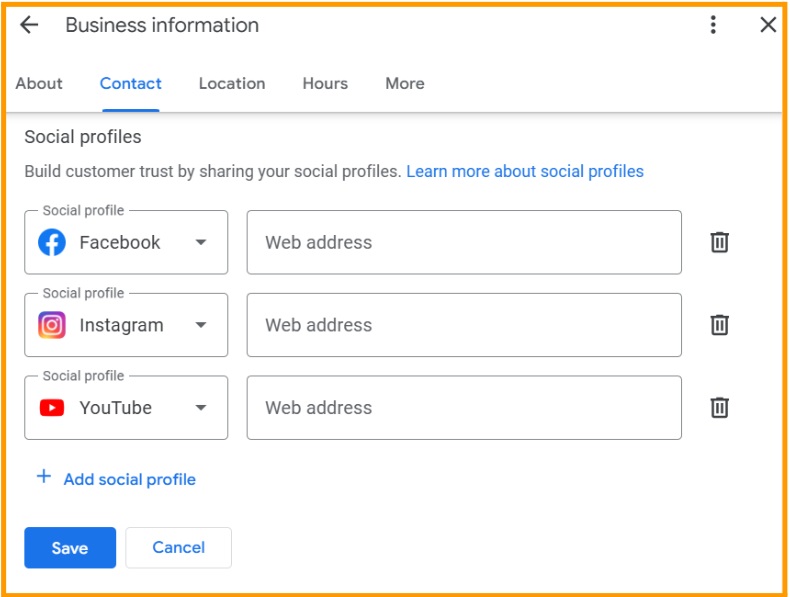
How Social Media Affects Google’s Local 3-Pack Rankings?
Google Uses Social Media Engagement as a Trust Factor, businesses with strong social presence often rank higher in local searches.
Example: A bakery with 10K Instagram followers & active Facebook engagement may rank better than competitors with no social media presence.
Driving Traffic to Google Business Profile (GBP)
Sharing GBP posts on social media improves engagement & clicks.
Example: A restaurant sharing a GBP menu link on Instagram stories increases reservations & foot traffic.
Building Backlinks & Citations via Social Media
Social media pages act as trusted backlinks, improving SEO authority.
Example: A law firm linking its website on LinkedIn & Facebook pages boosts its Google search rankings.
Common Social Media Mistakes That Hurt Local SEO
Not Posting Consistently – Businesses that rarely post lose audience engagement.
Ignoring Negative Comments & Reviews – Not responding damages brand reputation.
No Location Tags or Local Keywords – Geo-targeting is essential for Local SEO.
Not Optimizing Social Media for Mobile Users – Most social traffic comes from mobile devices.
No Call-to-Actions (CTAs) in Posts – Always include “Call Now,” “Visit Us,” “Book Online”.
Example: A hair salon that never responds to Instagram messages loses customers to a competitor with better engagement.
Measuring Social Media’s Impact on Local SEO
Google Analytics – Track social media referral traffic.
Facebook & Instagram Insights – Monitor engagement rates & local reach.
Google My Business (GBP) Insights – See how many visitors come from social media.
UTM Tracking Links – Measure clicks from social media posts to your website.
Take Action to Boost Your Local SEO with Social Media
Your social media presence directly impacts local rankings, customer engagement, and brand awareness.
- Google tracks social activity as a trust signal for local rankings.
- Engaging posts, local hashtags, and user-generated content drive more local customers.
- Optimizing social profiles with local keywords & GBP links enhances Local SEO.
You should start using social media strategically today to increase your local visibility, attract more customers, and dominate your industry.
How Localized Advertising Can Help Your Business Dominate Local Search?
Your localized advertising strategy is a powerful way to increase visibility, drive foot traffic, and maximize conversions by targeting potential customers in specific geographic areas. With 80% of consumers searching for local information online, businesses that leverage geo-targeted ads, hyperlocal marketing, and localized promotions will have a clear advantage over competitors.
Ignoring location-based advertising can result in wasted ad spend and missed opportunities, but by focusing on precision targeting, personalized messaging, and mobile-first ad strategies, your business can dominate local search results and convert high-intent customers.
What is Localized Advertising?
Your localized advertising strategy involves targeting potential customers based on their location, interests, and behaviors to increase conversions and brand awareness in a specific geographic area.
Localized advertising includes:
Geo-targeted PPC Ads – Google Ads, Facebook Ads, and Instagram Ads targeted at specific locations.
Local SEO-Driven Ads – Paid ads appearing in Google’s Local 3-Pack and Google Maps.
Location-Based Social Media Ads – Hyper-targeted ads based on ZIP codes, cities, or regions.
Localized Promotions & Offers – Exclusive discounts and limited-time deals for local customers.
Example: A bakery in Chicago running a Facebook Ad campaign targeting users within a 5-mile radius sees an increase in foot traffic and store visits.
How Localized Advertising Increases Sales & Conversions?
Increases Visibility in Local Search Results
- Localized PPC campaigns help businesses rank for highly competitive local keywords.
- Google prioritizes location-based paid ads, ensuring maximum visibility.
Example: A dentist running Google Ads for “emergency dentist near me” attracts patients actively searching for immediate care.
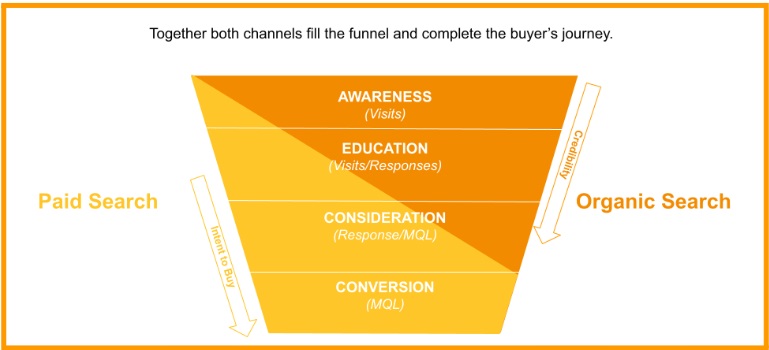
Targets Ready-to-Buy Local Customers
- Localized ads reach consumers who are looking for services nearby.
- Geo-targeting ensures that businesses attract high-intent customers.
Example: A restaurant running a “Lunch Specials Near You” ad gains more dine-in customers during peak hours.
Improves ROI by Reducing Wasted Ad Spend
- Localized campaigns prevent businesses from wasting money on irrelevant clicks.
- Geo-targeting ensures that only customers within the service area see the ads.
Example: A plumbing company in Dallas targeting ads only to Dallas residents avoids spending money on irrelevant traffic from other cities.
Supports Mobile & “Near Me” Searches
- 46% of Google searches are local, and location-based ads capture these searchers.
- Mobile ads ensure that businesses appear at the top of search results when customers need them most.
Example: A pet grooming service using Google Ads for “dog groomer near me” sees a higher number of appointments and new clients.
Best Localized Advertising Strategies for Business Growth!
Google Ads for Local Businesses
Your Google Ads strategy should focus on targeting location-specific keywords and high-intent search queries.
Best Practices for Local Google Ads:
- Use geo-targeting to reach specific ZIP codes, cities, or neighborhoods.
- Optimize ad copy with local keywords (e.g., “Best HVAC Repair in Phoenix”).
- Enable Google Maps Extensions to show location and directions in the ad.
- Use Call-Only Ads to encourage phone calls for service-based businesses.
Example: A law firm targeting “car accident lawyer in Miami” with Google Ads attracts high-intent local clients.
Facebook & Instagram Localized Ads
Your social media advertising strategy should focus on hyper-targeting specific local audiences for better engagement and lead generation.
Best Practices for Local Facebook & Instagram Ads:
- Set location parameters to target users within a defined radius.
- Use interest-based targeting (e.g., “People interested in fitness near Los Angeles”).
- Promote local offers (e.g., “20% off for Tampa residents this weekend!”).
- Test different ad formats (carousel ads, story ads, video ads).
Example: A real estate agency running Instagram Ads for “Homes for Sale in Austin” attracts first-time home buyers.
Google Local Services Ads (LSAs)
Google’s Local Services Ads (LSAs) appear at the top of search results for service-based businesses.
Why LSAs Are Essential for Local Businesses:
- Pay for leads, not clicks (better ROI than traditional PPC).
- Appear above regular Google Ads & organic results.
- Display “Google Guaranteed” badges for trust & credibility.
Example: A locksmith using LSAs for “emergency locksmith near me” generates high-quality leads from urgent customers.
YouTube & Video Ads for Local Awareness
Your video advertising strategy should focus on local branding, storytelling, and targeting relevant audiences.
Best Practices for YouTube Local Ads:
- Use local keywords in video titles & descriptions.
- Target by ZIP code, city, or interest.
- Show behind-the-scenes videos, testimonials, or promotions.
Example: A gym running YouTube Ads for “Best CrossFit Gym in Dallas” gains more local members.
Google Maps & Waze Ads for Foot Traffic
Your location-based advertising strategy should focus on targeting mobile users looking for nearby businesses.
Example: A coffee shop running Waze ads sees a 30% increase in walk-ins from drivers searching for coffee stops.
How to Optimize Localized Advertising for Maximum ROI?
Use Local Keywords in Ads & Landing Pages, ensure that ad copy, meta descriptions, and landing pages include geo-specific keywords.
Example: A roofing company targeting “roof repairs in San Antonio” ranks higher than generic ads.
Leverage Retargeting to Capture Local Leads
Use Facebook Pixel & Google Retargeting Ads to re-engage potential customers who have visited your website.
Example: A salon retargeting people who visited their website but didn’t book an appointment increases conversions by 40%.
Track Ad Performance with UTM Parameters
Use Google Analytics & Facebook Insights to monitor which ads drive the most conversions.
Example: A real estate agency tracking “lead form submissions” from Google Ads improves targeting and reduces wasted ad spend.
Personalize Ads for Local Audiences
Use local imagery, cultural references, and event-based promotions to connect with the audience.
Example: A Hawaiian surf shop using local beach photos in ads gets higher engagement than generic stock images.
Common Localized Advertising Mistakes to Avoid
- Targeting Too Broadly – Focus on specific cities, ZIP codes, or service areas.
- Ignoring Mobile Users – Most local searches happen on mobile devices.
- Using Generic Ad Copy – Mention city names & unique selling points.
- Not Using Google Maps Features – Include click-to-call and location extensions.
- Not Monitoring ROI – Adjust campaigns regularly based on performance metrics.
Example: A pizza shop targeting all of Texas instead of just its city wastes ad budget on irrelevant clicks.
Take Action to Boost Your Local Reach with Targeted Advertising
Your localized advertising strategy ensures that your business appears in front of the right audience at the right time.
- Geo-targeted ads drive higher conversions & customer engagement.
- Using Google Ads, Facebook Ads & LSAs ensures maximum local visibility.
- Retargeting and mobile-optimized ad strategies guarantee higher ROI.
You should start leveraging localized advertising today to attract more customers, increase sales, and outperform competitors in your market.
Which Tools Are Most Effective for Tracking and Managing Local SEO?
Your Local SEO strategy must be backed by data-driven tools that help monitor rankings, manage citations, optimize Google Business Profile (GBP), track customer reviews, and analyze website performance.
With 46% of Google searches being local, businesses that use the right Local SEO tools can improve search visibility, attract more local customers, and increase conversions.
Ignoring tracking and optimization tools leads to missed ranking opportunities and lower engagement, but by leveraging automated Local SEO solutions, businesses can outrank competitors and dominate local search results.
Why Your Business Needs Local SEO Tools?
Your Local SEO tools provide real-time insights to:
- Monitor local search rankings and track keyword performance.
- Manage and optimize Google Business Profile (GBP) for better visibility.
- Track customer reviews and online reputation to improve trust.
- Find and fix NAP (Name, Address, Phone) inconsistencies across directories.
- Analyze competitor strategies and discover new local backlink opportunities.
Businesses can streamline optimization efforts and improve rankings faster, by integrating the right Local SEO tools.
Best Tools for Tracking and Managing Local SEO
I am going to share a list of paid and free tools which can be use to track and mange your Local SEO campaigns.
1. Google Business Profile Manager (GBP Manager) – Free
Best for: Managing & optimizing Google Business Profile (GBP).
- Update business information, hours, and categories.
- Track search queries that lead customers to your business.
- Respond to customer reviews and Google Q&A.
- Post updates, offers, and promotions.
Why Use It? GBP is the #1 ranking factor for Google’s Local 3-Pack and Google Maps.
Example: A restaurant regularly updating its menu and hours in GBP ranks higher in local searches.
2. Google Search Console – Free
Best for: Tracking website performance in local search results.
- Monitor click-through rates (CTR) and local search queries.
- Identify mobile usability issues and Core Web Vitals errors.
- Submit sitemaps and fix indexing problems.
Why Use It? Helps businesses understand which local keywords drive traffic.
Example: A dentist discovering “teeth whitening Miami” in Search Console can optimize content for it.
3. Google Analytics – Free
Best for: Measuring website traffic and user behavior.
- Track local visitor traffic and conversions.
- Monitor bounce rates and session duration.
- Identify which pages attract the most local customers.
Why Use It? Provides data-driven insights for refining Local SEO strategies.
Example: A law firm analyzing that “car accident attorney Los Angeles” is the highest-performing keyword can prioritize it in content.
4. BrightLocal – Paid
Best for: Local SEO audits, citation management, and rank tracking.
- Track Google Maps and Local 3-Pack rankings.
- Scan and fix NAP inconsistencies in business directories.
- Monitor customer reviews across multiple platforms.
Why Use It? An all-in-one Local SEO tool for tracking rankings and managing citations.
Example: A plumber identifying incorrect phone numbers in 10 directories can fix them using BrightLocal.
5. Moz Local – Paid
Best for: Local listing management and citation tracking.
- Syncs business information across Google, Bing, Yelp, and Apple Maps.
- Finds and fixes duplicate or incorrect citations.
- Monitors local search rankings and visibility.
Why Use It? Ensures NAP consistency across local directories to improve Google’s trust signals.
Example: A hotel ensuring that its address is the same on all platforms gains higher local search visibility.
6. Semrush – Paid
Best for: Local keyword research and competitor analysis.
- Find geo-targeted keyword opportunities.
- Monitor Google Maps and Local 3-Pack rankings.
- Analyze competitor backlinks and SEO strategies.
Why Use It? Helps businesses discover ranking opportunities and outperform competitors.
Example: A lawyer identifying that “personal injury lawyer in Chicago” is a high-traffic keyword can optimize for it.
7. Ahrefs – Paid
Best for: Local link-building and competitor analysis.
- Find backlink opportunities from local websites.
- Track local keyword rankings.
- Discover what content performs best in local search.
Why Use It? Helps businesses earn local backlinks and improve domain authority.
Example: A restaurant securing backlinks from local food bloggers sees higher rankings in search results.
8. Whitespark – Paid
Best for: Citation building and local link-building.
- Finds high-authority local directories for business listings.
- Tracks online reputation and customer reviews.
- Helps businesses rank higher in Google’s Local 3-Pack.
Why Use It? Best for building strong citations and finding niche-specific directories.
Example: A doctor listing their clinic on Healthgrades, WebMD, and RateMDs builds credibility and local trust.
9. Yext – Paid
Best for: Automated local listing management.
- Syncs business data across Google, Yelp, Facebook, Apple Maps, and 100+ directories.
- Sends real-time updates when business details change.
- Tracks customer interactions and local search visibility.
Why Use It? Ideal for multi-location businesses needing automatic updates.
Example: A fast-food chain updating opening hours across 100+ locations in one click.
10. ReviewTrackers – Paid
Best for: Monitoring and managing online customer reviews.
- Tracks reviews on Google, Yelp, Facebook, TripAdvisor, and Trustpilot.
- Sends alerts for new customer feedback.
- Analyzes sentiment trends and customer insights.
Why Use It? Helps businesses manage online reputation and improve customer engagement.
Example: A hotel responding to all negative reviews on Google and TripAdvisor improves ratings and trust.
11. LocalFalcon – Paid
Best for: Tracking local rankings with precise geo-grid mapping.
- Provides a visual heatmap of local search rankings.
- Helps analyze competitors’ positions in different locations.
- Supports multi-location businesses with detailed insights.
Why Use It? Offers granular local SEO data, helping businesses optimize for different areas within a city.
Example: A restaurant chain uses LocalFalcon to identify areas where its rankings drop, allowing targeted optimization for better local visibility.
Take Action with the Right Local SEO Tools
Your Local SEO tracking strategy ensures your business stays competitive, improves visibility, and attracts more local customers.
- Google Business Profile, Google Analytics, and review monitoring tools enhance visibility.
- Citation tools like Moz Local and BrightLocal maintain business consistency.
- Competitor analysis tools help businesses outperform rivals.
You should start using Local SEO tools today to track performance, optimize rankings, and stay ahead of competitors in your market.
How Do Google Analytics and Google Search Console Help with Local SEO?
Your Local SEO success depends on tracking website traffic, search performance, and customer behavior. Google Analytics (GA) and Google Search Console (GSC) provide essential data to monitor local rankings, engagement, and conversion rates, helping businesses refine their Local SEO strategy for better visibility and higher customer conversions.
Businesses that ignore GA and GSC insights may miss opportunities to improve search rankings and attract local customers. By using these free tools, businesses can fix errors, optimize content, and maximize their Local SEO performance.
How Google Analytics Helps with Local SEO?
Google Analytics (GA) provides real-time insights into how local visitors interact with your website, helping you improve engagement and conversions.
Track Local Website Traffic
GA shows where visitors are coming from and how they found your website.
How to Check Local Traffic in GA?
- Go to Audience → Geo → Location
- Filter by City or Region to track local visitor trends
Example: A Miami gym tracking website traffic from Miami can see if its Local SEO efforts are bringing in local customers.
Analyze Customer Behavior & Engagement
GA helps businesses understand how long visitors stay and which pages they interact with the most.
How to Track User Behavior!
- Go to Behavior → Site Content → All Pages
- Check bounce rate, session duration, and top-performing pages
Example: A dentist noticing that 70% of visitors leave after visiting the homepage may need a stronger call-to-action (CTA) to encourage bookings.
Measure Local SEO Conversions
GA tracks how many local visitors complete valuable actions like:
- Booking appointments
- Calling the business
- Submitting contact forms
How to Set Up Conversion Tracking!
- Go to Conversions → Goals
- Set goals like phone calls, form submissions, or purchases
Example: A real estate agency tracking consultation form submissions can measure the ROI of its Local SEO efforts.
Identify Local Mobile Traffic Performance
Since 60%+ of local searches happen on mobile, GA helps businesses track mobile visitor engagement.
How to Track Mobile Performance!
- Go to Audience → Mobile → Overview
- Compare desktop vs. mobile bounce rates
Example: A restaurant seeing high bounce rates from mobile users may need to optimize site speed and usability.
Track Social Media Traffic from Local Audiences
GA helps businesses track which social platforms drive local customer engagement.
How to Track Social Media Impact in GA!
- Go to Acquisition → Social → Overview
- Analyze which social media channels bring in the most local traffic
Example: A fashion boutique tracking Instagram ad traffic can see if its local promotions attract in-store visits.
How Google Search Console Helps with Local SEO?
Google Search Console (GSC) tracks search rankings, keyword performance, and technical SEO issues that affect Local SEO visibility.
Track Local Keyword Rankings
GSC shows which search terms bring in local traffic and how well your pages rank.
How to Track Keywords in GSC!
- Go to Performance → Search Results
- Filter by Country or City to track local keyword performance
Example: A law firm noticing that “personal injury lawyer in Dallas” generates the most clicks can focus more on optimizing for this keyword.
Identify Click-Through Rate (CTR) Issues
CTR measures how many people click on your search result after seeing it.
How to Check CTR in GSC!
- Go to Performance → Search Results
- Analyze CTR for top-ranking local pages
Example: A plumber with a 1.5% CTR for “best plumber in Chicago” should rewrite its title and meta description to attract more clicks.
Detect Indexing Issues for Local Pages
GSC identifies which pages are missing from Google’s index due to errors.
How to Fix Indexing Issues!
- Go to Coverage → Excluded Pages
- Request indexing for missing pages
Example: A café realizing that its “Best Coffee in Austin” page isn’t indexed should request manual indexing in GSC.
Monitor Backlinks & Local Authority
Backlinks from local websites improve Local SEO rankings.
How to Check Backlinks in GSC!
- Go to Links → External Links
- Track which sites link to your business
Example: A dentist earning backlinks from a local health blog improves Google’s trust and search rankings.
Improve Local Mobile Usability
GSC flags mobile usability issues that hurt local search rankings.
How to Test Mobile Usability in GSC!
- Go to Mobile Usability Report
- Fix issues like small font sizes, slow loading speed, or elements too close together
Example: A restaurant with small text on mobile may see lower rankings in local searches.
Using Google Analytics & Google Search Console Together for Local SEO
Find Top-Performing Local Keywords (GSC)
- Go to Performance → Search Results
- Identify local keywords with high impressions but low CTR
- Optimize title tags & meta descriptions
Analyze Which Keywords Convert (GA)
- Check which pages drive the most conversions
- Optimize content around high-performing keywords
Fix Technical SEO & Indexing Issues (GSC)
- Identify local service pages that are not indexed
- Submit fixes and request Google to re-crawl the site
Track Local Traffic Trends (GA)
- Monitor which cities & devices drive the most engagement
- Adjust Local SEO strategy based on real user data
Measure ROI of Local Marketing Efforts
- Track phone calls, appointment bookings, or lead forms
- Adjust ad spend & content strategies based on conversion data
Take Action with Google Analytics & Google Search Console
Your Local SEO strategy needs data-driven insights to improve rankings, engagement, and conversions.
- Google Analytics tracks local traffic, engagement, and conversion rates.
- Google Search Console monitors keyword rankings, indexing issues, and mobile usability.
- Using both tools together helps businesses refine Local SEO strategies.
You should start using Google Analytics and Google Search Console today to track performance, improve search rankings, and attract more local customers.
What Are the Most Common Local SEO Challenges and How to Overcome Them?
Your Local SEO success depends on overcoming key obstacles that hinder rankings in Google’s Local 3-Pack, Google Maps, and organic search results. Many businesses struggle with fierce competition, inconsistent NAP (Name, Address, Phone) details, managing customer reviews, GBP issues, and poor website performance.
Businesses can improve rankings, boost visibility, and attract more local customers, by understanding these challenges and applying the right solutions.
Common Local SEO Challenges & Solutions
Challenge #1: High Competition in Local Search Results
Why it’s a problem:
- Many businesses in the same industry compete for top positions in Google’s Local Pack & Maps.
- Large companies with higher budgets and strong backlinks dominate rankings.
Example: A small law firm struggles to rank against national firms with multiple offices.
How to overcome it:
- Target long-tail local keywords such as “affordable divorce lawyer in Brooklyn” instead of broad terms like “divorce lawyer Brooklyn”.
- Optimize Google Business Profile (GBP) by posting updates, offers, and high-quality images.
- Earn local backlinks from community blogs, newspapers, and local business directories.
- Encourage customer reviews, as businesses with higher review counts often rank better.
Example: A plumber optimizing for “24-hour emergency plumber in Miami” ranks higher than a competitor targeting only “plumber in Miami”.
Challenge #2: Inconsistent NAP (Name, Address, Phone) Data Across Directories
Why it’s a problem:
- Conflicting business information confuses Google and customers.
- Mismatched NAP details lower trust and rankings.
Example: A restaurant listed as “Joe’s Pizza” on Google but “Joe’s Pizzeria” on Yelp causes confusion.
How to overcome it:
- Use citation management tools like Moz Local, BrightLocal, or Yext to automate NAP corrections.
- Manually audit business listings on Google, Yelp, Facebook, Apple Maps, and industry-specific directories.
- Standardize NAP formatting across all platforms (e.g., use “123 Main St.” consistently instead of “123 Main Street”).
Example: A plumbing company fixing incorrect listings across Google, Yelp, and BBB sees a 15% increase in search rankings.
Challenge #3: Managing & Responding to Customer Reviews
Why it’s a problem:
- Negative reviews hurt credibility and drive customers to competitors.
- Businesses that fail to respond to reviews appear unprofessional.
Example: A hotel with multiple 1-star reviews but no responses loses potential bookings.
How to overcome it:
- Respond to all reviews (both positive and negative) to show customer engagement and professionalism.
- Use review management tools like BrightLocal, Podium, and Trustpilot to monitor and respond efficiently.
- Encourage happy customers to leave reviews by offering discounts, incentives, or personalized thank-you messages.
Example: A dentist responding professionally to a negative review turned an unhappy customer into a repeat patient.
Challenge #4: Google Business Profile (GBP) Suspension or Errors
Why it’s a problem:
- Listings can be suspended without warning, causing a drop in local rankings.
- Incorrect business categories, duplicate listings, and fake reviews lower visibility.
Example: A law firm’s GBP listing gets suspended for “misrepresentation” without explanation.
How to overcome it:
- Verify business details properly to ensure accurate address, phone number, and ownership information.
- Follow Google’s guidelines to avoid keyword stuffing or fake locations in GBP.
- Appeal suspension through Google Support and provide required verification documents.
Example: A local bakery restoring its suspended GBP listing recovered lost rankings in two weeks.
Challenge #5: Poor Website Speed & Mobile Usability
Why it’s a problem:
- Over 60% of local searches happen on mobile, and slow-loading sites lose rankings and visitors.
- Unoptimized pages increase bounce rates, leading to fewer conversions.
Example: A restaurant’s slow website loses 30% of visitors due to long load times.
How to overcome it:
- Use Google PageSpeed Insights to identify and fix speed issues.
- Optimize images and reduce file sizes by using compressed JPEG/WebP formats and lazy loading.
- Ensure mobile-friendly design with responsive themes and touch-friendly buttons.
Example: A plumber optimizing their website speed saw a 40% increase in mobile bookings.
Challenge #6: Lack of Localized Content
Why it’s a problem:
- Generic content does not rank well for location-based searches.
- Google prioritizes pages with strong local relevance.
Example: A real estate agency without city-specific pages struggles to rank.
How to overcome it:
- Create localized landing pages (e.g., “Best Real Estate Agents in [City]”).
- Write city-focused blog content (e.g., “Top 10 Neighborhoods to Buy a Home in [City]”).
- Use local keywords & schema markup (e.g., “Affordable HVAC repair in [City]”).
Example: A pest control company writing location-specific guides ranks higher in multiple cities.
Challenge #7: Not Getting Enough Backlinks from Local Websites
Why it’s a problem:
- Backlinks remain a top ranking factor in Google’s local search algorithm.
- Lack of high-quality local backlinks lowers domain authority.
Example: A lawyer with no local press mentions ranks lower than competitors with news site backlinks.
How to overcome it:
- Get featured in local news & blogs by offering expert interviews or press releases.
- Partner with local businesses to exchange backlinks (e.g., realtors and mortgage brokers).
- List business in high-authority local directories like Better Business Bureau, Yelp, and Angi.
Example: A restaurant getting backlinks from a food blogger improves rankings in Google Maps.
Challenge #8: Ignoring Google’s Algorithm Updates
Why it’s a problem:
- Google frequently updates its search algorithms, impacting Local SEO rankings.
- Businesses that do not adapt to changes experience ranking drops.
Example: A hotel dropping out of Google’s Local 3-Pack after a core algorithm update.
How to overcome it:
- Stay updated with Google’s search changes by following Google Search Central & SEO industry blogs.
- Use rank tracking tools like BrightLocal, SEMrush, and Ahrefs to monitor ranking fluctuations.
- Analyze competitor movements and adjust Local SEO strategies accordingly.
Example: A landscaping company adapting to Google’s “helpful content update” recovered lost rankings.
Take Action to Overcome Local SEO Challenges
- Fierce competition requires targeting niche local keywords for better ranking opportunities.
- NAP consistency across directories builds trust and improves search visibility.
- Actively managing customer reviews enhances credibility and engagement.
- Fast, mobile-friendly websites attract more local customers and reduce bounce rates.
- Earning local backlinks strengthens authority and search rankings.
Businesses can rank higher, attract more customers, and increase revenue, by overcoming these Local SEO challenges with proactive strategies. Start optimizing your Local SEO today to dominate your local market.
Support – Assistance from Google
If you require assistance from Google, need to address issues with your business profile, or wish to file complaints against competitors.
Here’s a list of contact forms and websites that offer a high success rate in resolving these matters.
- Request Access to Own or Manage a Local Business on Google
If you’re looking to claim or manage your business on Google, you can request access through this troubleshooter (https://support.google.com/business/troubleshooter/3452717). - Explore More Ways to Verify Your Business
For different verification methods, visit this guide (https://support.google.com/business/answer/7107242) to learn more. - General Help Contact Form
If you need assistance with your Google Business Profile, you can use the general help contact form (https://support.google.com/business/gethelp/). - Get Your Business Reinstated After Suspension
If your business profile was suspended, follow the steps outlined in this reinstatement guide (https://support.google.com/business/troubleshooter/2690129). - File a Complaint Against Competitors
If you wish to file a complaint against a competitor, use the Business Redressal Form (https://support.google.com/business/contact/business_redressal_form). - Google Business Profile Guidelines
Familiarize yourself with the Google Business Profile Guidelines (https://support.google.com/business/answer/3038177) to ensure compliance with Google’s policies.
For any Google-related help or to file complaints about competitors, the links above provide access to support and troubleshooting resources, with high success rates for resolutions.
Want SEO Consultancy for your project?
If you feel that you are lost in somewhere middle, I am here to help you with this.
Table of Contents
Toggle