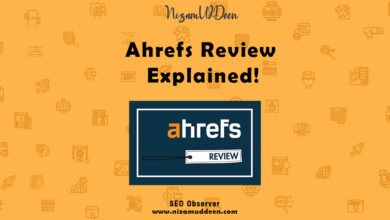In the world of making websites show up on Google searches, having good quality links from other sites is super important.
These links, called backlinks, act like votes of confidence and help a website become more trustworthy and visible online.
However, not all links are helpful; some can actually harm a website’s reputation and how it shows up in search results.
To tackle this issue, there’s a helpful tool called the Google Disavow Tool. It’s like a clean-up tool for website owners, allowing them to tell Google about links they don’t want to be associated with.
This guide is like a roadmap for regular folks who own a website or are interested in how websites work.
We’ll explore the basics of backlinks, understand how the Google Disavow Tool works, and learn practical steps to keep a website in good shape online.
So, let’s dive in and make sense of the world of website links and how to keep things spick and span!
Understanding Backlink Profiles
In the world of making websites more visible on search engines, there’s something important called backlinks.
These are like references or recommendations for a website. Imagine you’re more likely to trust a restaurant if your friends recommend it.
Similarly, search engines trust a website more if other reputable websites link to it.
So, the quality of these backlinks matters a lot. It’s not just about how many links a website has, but how good and trustworthy those links are. If well-respected websites link to a site, it’s like a vote of confidence, making the site seem more important and relevant to search engines.
In simpler terms, the number and quality of these backlinks can significantly impact how well a website shows up in search engine results. It’s like the reputation a website builds on the internet, and it plays a big role in the strategies used to make a website more visible online.
Definition of Backlinks
Backlinks, also known as inbound or incoming links, are hyperlinks on external websites that direct users to your site. Essentially, they serve as a vote of confidence from one site to another, indicating that the content being linked to is valuable and relevant. It is pivotal to grasping their significance in the broader SEO context by understanding the anatomy of backlinks.
Backlinks are connections from one website to another, created when one website links to another.
Distinguish between dofollow and nofollow links, highlighting the importance of dofollow links for SEO.
Significance of Backlink Quality
The quality of backlinks is paramount in determining the impact they have on a website’s SEO performance. This subsection explores the various factors that contribute to backlink quality and why not all backlinks are created equal.
- Relevance, authority, and trustworthiness of the linking site.
- The importance of a diverse backlink profile in enhancing credibility.
- How high-quality backlinks contribute to improved search engine rankings.
How Backlinks Impact SEO?
Ever wondered why some websites appear higher in Google searches?
It’s often because of “backlinks” – like endorsements from other trusted sites. These links boost a website’s credibility and help it show up more. Think of it as a digital vote of confidence. But, not all links are good; some can harm a website’s chances.
In this discussion, we’ll uncover how these backlinks impact a website’s visibility on the internet. Ready to explore the secrets of standing out in the online crowd?
Let’s go!
Authority and Credibility:
Backlinks play a crucial role in establishing a website as an authoritative and credible source within its niche.
When other reputable websites link to a particular site, it’s like an endorsement or a vote of confidence.
Search engines interpret these links as a signal that the linked-to site is trustworthy and provides valuable content.
The more high-quality backlinks a website has, the more likely it is to be perceived as an authority in its field by search engines.
This, in turn, positively impacts the website’s rankings in search results.
Link Juice:
The concept of “link juice” refers to the value or equity passed from one webpage to another through hyperlinks.
When a reputable site links to another site, it passes a portion of its credibility, authority, and SEO value to the linked site. This transfer of link juice helps boost the SEO performance of the linked site.
However, not all backlinks are created equal. Backlinks from more authoritative and relevant sources carry more link juice.
Understanding and strategically acquiring these high-quality backlinks can significantly enhance a website’s overall search engine visibility.
Penalties and Risks:
While high-quality backlinks can positively impact SEO, low-quality or spammy backlinks can have the opposite effect.
Search engines aim to provide users with reliable and relevant information, and they penalize websites with questionable or manipulative practices.
If a site accumulates a large number of low-quality or spammy backlinks, it may face penalties from search engines, leading to a drop in rankings or even removal from search results.
It’s crucial for website owners to regularly monitor their backlink profiles and disavow any harmful links to maintain a healthy SEO performance.
Google Disavow Tool Explained
In the world of making websites visible on Google, keeping a good and clean record of the links pointing to your site is super important. It’s like having a tidy digital reputation.
And guess what?
There’s a handy tool called Google Disavow Tool that helps with that!
This part will break down what the tool does, why it’s useful, and when you should use it. It’s like your website’s superhero cape for maintaining a positive online presence.
Let’s dive in and make sense of it!
Overview of the Google Disavow Tool
The Google Disavow Tool is a component of Google Search Console designed to allow website owners to communicate to Google that certain backlinks should be disregarded when assessing a site’s ranking.
Users can find the Disavow Tool within Google Search Console, where they can submit a list of URLs or domains to disavow.
Purpose of the Tool in Maintaining a Healthy Backlink Profile
The Disavow Tool enables website owners to take proactive measures in cleaning up their backlink profile by disavowing links that may be harming their SEO.
It serves as a protective measure against potential Google penalties that may arise from low-quality or harmful backlinks.
When to Use the Google Disavow Tool?
Users should consider the Disavow Tool when they identify backlinks that are low-quality, spammy, or potentially harmful to their site’s SEO.
Before resorting to the Disavow Tool, attempts should be made to have harmful links removed through direct outreach to webmasters.
Understanding the Google Disavow Tool and its role in maintaining a healthy backlink profile empowers website owners to strategically manage their online presence and enhance their SEO performance.
Steps to Use the Google Disavow Tool
Learning about the Google Disavow Tool is important, but it’s just as vital to know how to use it correctly.
In this part, I’ll guide you through it step by step. You’ll learn the key things to do to make the most of the Disavow Tool in Google Search Console.
It’s like a simple roadmap to help you keep your website’s link history clean and in top shape. Let’s dive in and make it easy!
Accessing the Tool in Google Search Console
Users must first verify ownership of the website in Google Search Console.
Detailed steps on how to locate and access the Disavow Tool within the Google Search Console interface.
Uploading a Disavow File
The Disavow Tool requires users to submit a text file containing the list of URLs or domains to be disavowed.
Proper syntax and formatting guidelines for creating a disavow file.
Step-by-step instructions on how to upload the disavow file through the Google Search Console interface.
Tips for Creating an Effective Disavow File
Guidance on conducting a thorough analysis of the backlink profile to identify problematic links.
Tips on determining which links should be included in the disavow file.
The importance of providing context or comments in the disavow file for better communication with search engines.
By following these detailed steps, website owners can confidently use the Google Disavow Tool to actively manage their backlink profiles, fostering a healthy and SEO-friendly online presence.
Identifying Harmful Backlinks
Keeping a website’s link history healthy means figuring out which links might be harmful. In this part, we’ll explore easy ways to check if your links are good or bad.
We’ll look at different techniques to identify the not-so-good links and understand when it’s time to use the Google Disavow Tool.
It’s like learning to spot and fix potential issues with your website’s links. Let’s make it simple and clear!
Techniques for Evaluating Backlink Quality
Assessing whether the linked content is relevant to your website’s theme or topic.
Utilizing tools to determine the authority and credibility of the linking domain.
Examining the anchor text used in the backlink to ensure it aligns with your content and avoids over-optimization.
Evaluating the context and placement of the link within the content.
Recognizing Low-Quality and Harmful Backlinks
Identifying backlinks from sites that produce low-quality or spammy content.
Recognizing patterns such as a sudden influx of irrelevant links, which could indicate manipulation.
Being vigilant about links from link farms or private blog networks (PBNs) that may violate Google’s guidelines.
Monitoring for signs of deliberate efforts to harm your website’s SEO through the use of harmful backlinks.
Common Scenarios When Disavowing May Be Necessary
Responding to algorithmic penalties triggered by an unhealthy backlink profile.
Addressing manual actions from Google’s webspam team, often prompted by the presence of harmful backlinks.
Taking action when your site becomes a target of negative SEO, with competitors intentionally building harmful links.
If attempts to have harmful links removed directly from webmasters prove unsuccessful.
By adeptly employing these techniques and recognizing common scenarios that signal the need for intervention, website owners can proactively identify and address harmful backlinks, contributing to a more robust and SEO-friendly digital presence.
Best Practices for Cleaning Up Backlink Profile
Achieving and maintaining a healthy backlink profile is an ongoing process that involves proactive monitoring and strategic interventions.
In this section, we explore the best practices for effectively cleaning up a backlink profile.
From regular monitoring to outreach for link removal and judicious use of the Google Disavow Tool, these practices empower website owners to safeguard their SEO performance.
Regularly Monitoring Backlink Profile
Establish a routine for checking your backlink profile at regular intervals.
Leverage tools like Google Search Console, Ahrefs, or Moz to track changes and additions to your backlinks.
Keep a close eye on both new inbound links and any lost links, ensuring you’re aware of the evolving landscape.
Outreach for Link Removal
Locate contact details for the webmasters of sites hosting harmful backlinks.
Draft personalized and polite outreach messages requesting the removal of specific links.
If initial requests go unanswered, follow up with additional communication to emphasize the importance of link removal.
When and How to Disavow Links
Consider disavowing links only after sincere efforts to have them removed have been exhausted.
Follow the proper syntax and formatting guidelines to create a disavow file.
Upload the disavow file through the Google Search Console interface, clearly communicating to Google the links you wish to disavow.
Disavow only those links that pose a genuine risk to your website’s SEO, as overusing the tool may have unintended consequences.
Implementing these best practices ensures a proactive and strategic approach to maintaining a clean backlink profile, promoting a positive SEO environment for your website. Regular monitoring, effective outreach, and judicious use of the Google Disavow Tool collectively contribute to a robust and resilient online presence.
Potential Risks and Considerations
While the Google Disavow Tool is a valuable resource for maintaining a clean backlink profile, it is essential to navigate its usage cautiously.
In this section, we explore potential risks associated with using the Disavow Tool and outline best practices to mitigate these risks.
A thorough understanding of these considerations ensures that website owners can leverage the tool effectively without unintended consequences.
Potential Risks Associated with Using the Google Disavow Tool
Discuss the possibility of unintentionally disavowing valuable or neutral links, impacting the overall SEO performance.
Explore the risks associated with excessive or indiscriminate use of the Disavow Tool, potentially leading to negative impacts on rankings.
Highlight the risk of not thoroughly addressing all harmful backlinks in the disavowal process, leaving potential issues unresolved.
Best Practices to Minimize Risks
Let’s disscuss some top-notch practices to minimize risks, ensuring a smoother journey in the digital landscape.
Thorough Backlink Analysis:
Best Practice 1: Emphasize the importance of a comprehensive analysis before using the Disavow Tool.
Best Practice 2: Advocate for a nuanced approach, distinguishing between harmful and neutral links.
Selective Disavowal:
Best Practice 3: Encourage website owners to be selective in disavowing links, focusing on genuinely harmful or spammy backlinks.
Best Practice 4: Highlight the value of considering the context and relevance of each link before disavowing.
Regular Monitoring and Updates:
Best Practice 5: Stress the need for ongoing monitoring to identify new harmful links that may emerge over time.
Best Practice 6: Suggest periodic reviews of the disavow file to ensure its continued accuracy and relevance.
Professional Guidance:
Best Practice 7: Recommend seeking professional advice, especially for complex cases or instances where uncertainty exists.
Best Practice 8: Encourage engagement with SEO experts or forums for insights and peer-reviewed recommendations.
Understanding the potential risks and adopting best practices for the judicious use of the Google Disavow Tool is crucial for maintaining a balance between cleanup efforts and preserving the overall health of a website’s backlink profile. Website owners can navigate the process more confidently by adhering to these considerations and best practices.
Summary of the Topic
Effectively managing a website’s backlink profile is integral to a successful SEO strategy, and the Google Disavow Tool serves as a valuable ally in this endeavor. In summary, the key points encompassing the use of the Google Disavow Tool and maintaining a healthy backlink profile are:
- Understanding Backlink Profiles:
- Backlinks are critical for SEO, with their quality impacting a website’s authority and search engine rankings.
- Recognizing the significance of diverse, relevant, and high-authority backlinks is crucial.
- Google Disavow Tool Explained:
- The Disavow Tool, found in Google Search Console, allows website owners to communicate to Google about undesirable backlinks.
- Its purpose is to maintain a healthy backlink profile and mitigate potential penalties.
- Steps to Use the Google Disavow Tool:
- Access the tool through Google Search Console after verifying ownership.
- Create and upload a disavow file, following proper syntax and formatting guidelines.
- Disavow links sparingly, focusing on those that pose a genuine risk to SEO.
- Identifying Harmful Backlinks:
- Techniques for evaluating backlink quality include relevance, domain authority, anchor text analysis, and link placement assessment.
- Recognition of low-quality and harmful backlinks involves identifying spammy content, unnatural link patterns, and negative SEO incidents.
- Best Practices for Cleaning Up Backlink Profile:
- Regularly monitor the backlink profile using tools like Google Search Console, Ahrefs, or Moz.
- Engage in outreach for link removal before resorting to the Disavow Tool.
- Use the Disavow Tool judiciously and only after other efforts have been exhausted.
- Potential Risks and Considerations:
- Risks associated with the Disavow Tool include unintended consequences, overuse, and incomplete disavowal.
- Best practices to minimize risks involve thorough backlink analysis, selective disavowal, regular monitoring, and seeking professional guidance.
In conclusion, a strategic and informed approach to managing a website’s backlink profile, coupled with the discerning use of the Google Disavow Tool, contributes to a robust online presence. Regular monitoring, proactive clean-up efforts, and a commitment to best practices empower website owners to navigate the dynamic landscape of SEO, fostering sustained success in the digital realm.