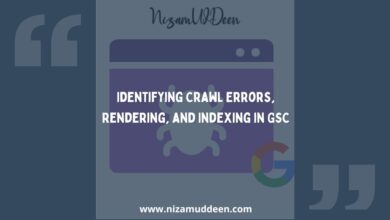Are your documents and presentations failing to impress? It’s time to learn the secrets of typography!
Unlock the power of font size, style, and color to captivate your audience and convey your message with clarity and impact.
Discover how subtle changes in font size can enhance readability and emphasize key points. Explore the wide array of font styles that can set the tone and personality of your content.
Learn the art of color theory to create visually stunning and coherent designs that draw the reader’s eye to the most important information.
Imagine your audience not only reading but engaging with your content, thanks to your expert use of typography.
With the right skills, you can transform ordinary text into a compelling visual experience that leaves a lasting impression.
Master these techniques and watch your work stand out like never before.
Don’t settle for bland and ineffective designs.
How to Optimize Font Size?
Optimizing font size is Imperative for ensuring readability, enhancing the aesthetic appeal of your content, and effectively communicating your message.
Font size refers to the height of the text characters in your content. It is typically measured in points (pt), pixels (px), ems (em), or percentages (%).
My evaluation suggests choosing the right font size is essential for readability and visual hierarchy.
Key Factors to Consider:
When optimizing font size, several crucial factors come into play.
These factors not only influence the readability and visual appeal of your content but also determine how effectively your message is conveyed.
Readability:
For body text, which is the main content of your document or webpage, a font size between 14px to 18px is generally recommended.
This range ensures that the text is easily readable without straining the eyes.
Headings should be larger than body text to create a clear visual hierarchy. Common practices include making headings 1.5 to 2 times the size of the body text.
For example, if your body text is 16px, your headings might range from 24px to 32px.
Audience and Medium:
Digital content may require larger font sizes than print due to screen resolution and viewing distance. For print, 10pt to 12pt is typical for body text.
Consider the demographics of your audience.
Younger audiences may be comfortable with smaller text, while older audiences might need larger text for better readability.
Font Choice:
Different fonts have different visual weights.
A 16px serif font may appear smaller than a 16px sans-serif font. Test various fonts at the same size to see how they compare visually.
Screen Size and Resolution:
On websites and digital interfaces, ensure that your font size scales well on different devices and screen resolutions.
Use responsive design techniques to adjust font sizes based on the device’s screen size.
Use Relative Units:
Using ems (em) and percentages (%) instead of fixed units like pixels (px) allows for more flexible and scalable designs.
For example, setting a base font size in pixels and then using ems for other elements can ensure proportional scaling.
Example: If your base font size is 16px, setting a heading to 1.5em will make it 24px (16px x 1.5).
Media Queries:
Use CSS media queries to adjust font sizes for different screen sizes. This ensures that your text remains readable on mobile devices, tablets, and desktops.
Example:
body {
font-size: 16px;
}
@media (max-width: 600px) {
body {
font-size: 14px;
}
}
Modular Scale:
A modular scale is a series of font sizes based on a specific ratio, creating a harmonious and consistent typographic hierarchy.
Popular ratios include the golden ratio (1.618) and the perfect fourth (1.33).
Example: Starting with a base size of 16px and using a perfect fourth ratio (1.33), the next sizes would be 21px, 28px, 37px, etc.
Test Across Devices:
Always test your design on various devices and screen sizes. What looks good on a desktop might be too small or too large on a smartphone.
Consider Line Height:
Line height (or leading) is the vertical spacing between lines of text. A good rule of thumb is to set the line height to 1.5 times the font size for optimal readability.
Example: For a 16px font size, a line height of 24px (16px x 1.5) is recommended.
How to Optimize Font Style?
Optimizing font style is a critical aspect of effective typography that enhances readability, conveys the right tone, and supports the overall design aesthetic.
Font style refers to the specific design and appearance of text characters. It encompasses attributes like the typeface (font family), weight, italics, and other stylistic variations.
Choosing the right font style is essential for setting the appropriate mood and ensuring that your content is engaging and easy to read.
Key Factors to Consider
When optimizing font style, several key factors must be considered to ensure readability, convey the right tone, and enhance the overall design.
Readability:
The primary goal of choosing a font style is readability. Ensure that your selected fonts are clear and legible, even at smaller sizes. Fonts with simple, clean lines and good spacing between characters are generally more readable.
Avoid overly decorative or complex fonts for body text, as they can strain the eyes and detract from the readability.
Context and Purpose:
The choice of font style should align with the type of content. For example, formal documents or academic papers might benefit from serif fonts like Times New Roman or Georgia, while modern, digital content might suit sans-serif fonts like Arial or Helvetica.
Fonts convey a certain tone and personality. Serif fonts are often perceived as traditional and formal, while sans-serif fonts are seen as modern and clean. Choose a font style that matches the intended tone of your content.
Consistency:
Maintain consistency in your font styles across different sections of your content. This creates a cohesive look and makes the content easier to follow.
When using multiple font styles, ensure they complement each other. Typically, pairing a serif font with a sans-serif font creates a balanced and visually appealing contrast.
Accessibility:
Choose font styles that are accessible to all users, including those with visual impairments. Fonts with clear distinctions between characters and good contrast against the background are essential for accessibility.
Follow web accessibility guidelines, such as those provided by the Web Content Accessibility Guidelines (WCAG), to ensure your font styles are readable by a wide audience.
Choosing the Right Typeface:
Serif fonts have small lines or embellishments at the ends of letters, which can enhance readability in print. Sans-serif fonts, without these embellishments, are often clearer on screens.
Use display fonts for headlines and titles to create a strong visual impact. These fonts are designed to attract attention but may not be suitable for body text.
Utilizing Font Weights:
Use different font weights (light, regular, bold, etc.) to create a visual hierarchy and emphasize important elements. For instance, bold font can highlight headings or key points.
While variation is good, avoid using too many different weights in a single document to maintain visual harmony.
Implementing Italics and Other Styles:
Use italics sparingly to emphasize specific words or phrases. They can also indicate titles of works, foreign words, or terms that require distinction.
Overusing italics can reduce their impact and make the text harder to read.
Leveraging Font Pairing:
Pair fonts that complement each other to create a balanced look. A common practice is to pair a serif font for body text with a sans-serif font for headings.
Ensure that the paired fonts have enough contrast to stand out but also harmonize well together.
Testing Across Devices:
Test your font styles on various devices and screen sizes to ensure they look good everywhere. A font that appears clear on a desktop may not be as readable on a mobile device.
Responsive Typography:
Use CSS techniques like fluid typography to adjust font styles based on screen size. This ensures that your content remains readable and aesthetically pleasing on all devices.
Example:
body {
font-size: calc(14px + 0.5vw);
}
Utilizing Web Fonts:
Utilize web font services like Google Fonts or Adobe Fonts to access a wide variety of typefaces. These services ensure that your chosen fonts are optimized for web use and load efficiently.
Consistent Spacing and Alignment:
Adjust line spacing (leading) to improve readability. Typically, 1.5 to 1.75 times the font size is recommended.
Align text appropriately based on the content type. Left alignment is generally easier to read for body text, while center or right alignment can be used for specific design purposes.
How to Optimize Text Color?
Ever noticed how certain colors make you feel a certain way? It’s not just about looking pretty—it’s about making you feel cozy, energized, or whatever mood they’re going for.
Think of it as the artist’s palette for your online experience!
The Psychological Impact of Colors on User Perception
The choice of colors on a website can evoke specific emotions and influence how users perceive and interact with content.
Colors have psychological associations, and understanding these associations can help create a desired emotional response.
For example, warm colors like red and orange may evoke energy and urgency, while cool colors like blue and green can convey calmness and trust.
Consider a health and wellness website using a calming palette of blues and greens. These colors are associated with tranquility and nature, creating a sense of calmness and trust. In contrast, a bold and energetic website, such as a fitness platform, might incorporate vibrant reds and oranges to evoke a sense of energy and urgency.
Suggestions:
- Research Color Psychology: Understand the psychological associations of colors and choose a palette that aligns with the emotional tone you want to convey.
- Consider Brand Identity: Align color choices with your brand’s identity and the emotions you want users to associate with your content.
Color Contrast and Its Role in Enhancing Readability
Color contrast is crucial for ensuring that text and other important elements stand out against the background. Insufficient contrast can lead to readability issues, especially for users with visual impairments.
Adequate color contrast not only enhances readability but also contributes to a visually appealing design.
Striking the right balance ensures that users can easily distinguish between different elements on the page.
Example: Imagine a website where light gray text is placed on a white background, causing strain on the eyes and making it difficult to read. This lack of contrast can lead to a poor user experience.
Suggestions:
- Use High Contrast: Ensure that text has sufficient contrast against the background for readability.
- Test Across Devices: Check color contrast on various devices to accommodate different screen qualities.
The Relationship Between Color Choices and SEO
While search engines don’t directly consider color choices in their algorithms, the overall user experience influenced by color can impact SEO indirectly.
A positive user experience, including easy navigation and engaging content, can lead to longer dwell times and lower bounce rates, which are favorable signals for search engine rankings.
A website with a visually appealing and harmonious color scheme may encourage users to explore more pages, spend more time on the site, and reduce bounce rates, indirectly influencing SEO positively.
Suggestions:
- Prioritize User Experience: While not a direct SEO factor, a positive user experience influenced by color can contribute to lower bounce rates and longer dwell times.
- Monitor Analytics: Use analytics tools to track user engagement metrics and assess the impact of color choices on user behavior.
Tips for Selecting SEO-Friendly Color Schemes
Picking colors for a website is not just about making it look good—it’s also about making friends with search engines. It’s the secret sauce for a website that’s both visually pleasing and search engine-friendly!
Ensuring Readability for All Users
Use high contrast between text and background colors to improve readability. Avoid color combinations that may be difficult for users with color vision deficiencies.
Test color schemes to ensure legibility on different devices and screen resolutions.
A website catering to a diverse audience may choose a high-contrast color scheme for text and background to ensure readability for users with varying visual abilities.
Suggestions:
- Contrast Testing: Use tools like WebAIM’s Contrast Checker to ensure that text meets accessibility standards.
- Responsive Design: Ensure color choices maintain readability on different devices.
Considering Cultural Implications
Be mindful of cultural associations with colors; what may convey a positive message in one culture could have a different connotation in another.
Consider the global audience of your website and choose colors that are culturally inclusive and universally well-received.
A multinational e-commerce platform may adapt its color scheme based on cultural preferences, avoiding colors with negative connotations in specific regions.
Suggestions:
- Research Cultural Symbols: Understand cultural associations with colors to avoid unintentional misinterpretations.
- User Testing: Gather feedback from users in different cultural contexts to refine color choices.
In summary, color optimization involves understanding the psychological impact of colors, ensuring sufficient contrast for readability, and considering how color choices contribute to the overall user experience. While color choices may not directly impact SEO rankings, they play a crucial role in influencing user behavior, which can indirectly contribute to a website’s search engine performance.
Summary of the Topic
In conclusion, the optimization of font size, style, and color plays a crucial role in enhancing both user experience and SEO performance. By carefully considering the psychological impact of font styles and color choices, ensuring readability through appropriate contrasts, and maintaining consistency across the website, you can create a visually appealing and user-friendly design.
Utilizing recommended tools for font and color testing, staying informed about design and SEO trends through valuable resources, and continuously testing and iterating on your choices will contribute to a website that not only engages users effectively but also positively influences search engine rankings.
Overall, the synergy between design optimization and SEO practices is essential for creating a website that resonates with users and meets the evolving standards of the digital landscape.