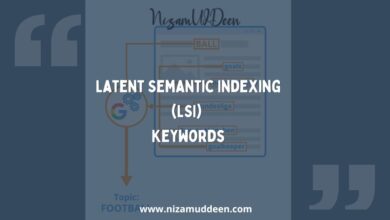In the online world, a website’s success is like making friends with search engines.
Imagine three important things:
- Crawling (how search engines explore websites)
- Rendering (making a website look good)
- Indexing (where a website gets ranked)
These things shape how well a website shows up on the internet.
Think of it as an adventure where a website and search engines play together. Sometimes, there are problems like pages not being found, how a website looks, or where it shows up in search results.
Fixing these issues helps a website become strong and likable.
As we start this journey, we’ll find out how to solve problems using tools like Google Search Console.
We’ll also learn how to make a website look amazing and get noticed by search engines. It’s like creating a beautiful painting online!
Making a website successful is an art. We use special tools to help search engines understand our website better. It’s like arranging things neatly and making sure everyone can find what they’re looking for.
In the changing world of the internet, we need to keep an eye on our website.
Google Search Console helps us with warnings and checklists, making sure our website stays strong against all the changes.
Understanding Crawl Errors
Imagine search engines as friendly explorers trying to navigate your website. Crawl errors are like roadblocks they might face on their journey.
By fixing these issues, It’s like making your website a smooth and welcoming path for these virtual explorers.
Explanation of Crawl Errors and their Impact on SEO:
Crawl errors occur when search engine bots encounter issues while navigating and accessing a website’s content. These errors can significantly impact a site’s Search Engine Optimization (SEO) performance.
When search engines encounter crawl errors, they may struggle to index and rank pages correctly, leading to decreased visibility in search results.
Understanding and resolving crawl errors is crucial for maintaining a healthy and accessible website that search engines can efficiently crawl and index.
Overview of How Search Engines Crawl Websites:
Search engines employ web crawlers or spiders that systematically traverse the internet, visiting web pages, and indexing their content.
The crawling process involves following links from one page to another, discovering new content, and updating existing information in the search engine’s index.
Search engines aim to provide users with the most relevant and up-to-date information, making the crawling process fundamental to the overall SEO strategy.
Common Types of Crawl Errors
Just like a well-maintained road ensures a smooth journey, a website free from crawl errors ensures a seamless experience for search engines.
Let’s learn them!
4xx Client Errors:
4xx errors occur when a user attempts to access a page that doesn’t exist (404), has been moved or deleted, or encounters permission issues.
These errors can result in a poor user experience and negatively affect search engine rankings if not addressed promptly.
5xx Server Errors:
5xx errors indicate server-related problems, such as server overloads or misconfigurations, preventing the successful retrieval of a page.
Persistent server errors can lead to search engines devaluing a site’s content, impacting its overall SEO performance.
Soft 404 Errors:
Soft 404 errors occur when a page returns a 200 OK status code but displays content that suggests it’s not a valid page (e.g., a page saying “Page Not Found”).
Search engines may struggle to differentiate between valid and non-existent pages, affecting the accuracy of the index.
Redirect Errors:
Issues with redirects, such as redirect loops or incorrect redirect implementations, can lead to crawl errors.
Improper redirects can confuse search engines and result in suboptimal rankings for the redirected pages.
DNS Errors:
DNS errors occur when the domain name system encounters issues resolving a website’s IP address.
If search engines can’t resolve the DNS and access the site, indexing and ranking will be hindered.
How to Identify Crawl Errors in GSC?
Picture Google Search Console (GSC) as your website’s health checkup tool. It lets you see if there are any hiccups or roadblocks that could make search engines stumble.
Accessing Crawl Error Reports in GSC:
GSC provides dedicated reports under the “Coverage” section, offering insights into crawl errors.
Steps: Log in to GSC, select your property, navigate to “Coverage,” and review error details.
Analyzing Error Patterns:
Examine the frequency and patterns of crawl errors.
Look for commonalities like specific page types, error codes, or recent changes to identify the root causes.
Identifying crawl errors in GSC involves a combination of regular monitoring, analysis, and prompt resolution to maintain a search engine-friendly website.
Rendering and its Significance
Rendering plays a pivotal role in the user experience and search engine optimization (SEO) of a website. Understanding what rendering entails and its impact is crucial for optimizing your site’s performance.
Explanation of Rendering
Rendering refers to the process by which web browsers interpret and display the visual elements of a webpage, including text, images, and interactive features. It’s a crucial step in translating the website’s code into a visually engaging experience for users.
Rendering Process Overview:
Breakdown of how browsers interpret HTML, CSS, and JavaScript to render a webpage.
Emphasis on the role of rendering in transforming raw code into the visual presentation seen by users.
Dynamic Content Rendering:
Discussion on how rendering is particularly important for websites with dynamic or interactive content.
Examples of dynamic elements that heavily rely on proper rendering, such as interactive forms, real-time updates, and dynamic images.
Impact on User Experience and SEO:
Rendering directly influences how users perceive and interact with your website. Additionally, search engines consider rendering as a factor in determining the user-friendliness and quality of a site, affecting its SEO performance.
User Experience Implications:
Exploring how smooth rendering contributes to a positive user experience, including faster page loading, seamless transitions, and improved interactivity.
Linking positive user experiences to factors like lower bounce rates and higher engagement, indirectly influencing SEO.
SEO Ramifications:
Discussing how search engines, like Google, factor in the rendering efficiency of a website when determining its search rankings.
Emphasis on the importance of mobile-friendly rendering for SEO, especially considering the rise in mobile search traffic.
Common Rendering Issues
Despite the importance of rendering, websites often face challenges that can hinder the proper display of content. Understanding common rendering issues is key to addressing them effectively.
JavaScript Rendering Challenges:
Intro: JavaScript is a powerful scripting language commonly used to create dynamic content on websites. However, its execution during rendering can lead to specific challenges.
Asynchronous Loading Issues:
Explanation of how asynchronous loading of JavaScript can impact rendering times.
Strategies for optimizing JavaScript execution to minimize rendering delays.
Client-Side Rendering (CSR) Pitfalls:
Discussion on potential issues associated with heavy reliance on client-side rendering.
Balancing dynamic content needs with SEO considerations.
CSS Rendering Issues:
Intro: Cascading Style Sheets (CSS) dictate the visual presentation of a website. Rendering issues related to CSS can disrupt the intended design and layout.
Layout Shifts and Cumulative Layout Shift (CLS):
Explanation of how CSS-related layout shifts can affect the user experience.
Introduction to CLS as a metric and its importance in rendering optimization.
Browser Compatibility Challenges:
Discussion on how different browsers interpret CSS rules.
Best practices for writing cross-browser compatible CSS to ensure consistent rendering.
Mobile Rendering Problems:
Intro: With the increasing prevalence of mobile devices for internet access, rendering issues specific to mobile platforms demand attention.
Responsive Design Challenges:
Exploration of common challenges in ensuring responsive design for various mobile devices.
Techniques for addressing responsive design issues to enhance mobile rendering.
Mobile Page Speed Optimization:
Importance of fast mobile rendering for user satisfaction and SEO.
Tools and strategies for optimizing mobile page speed.
Using GSC for Rendering Insights
Google Search Console provides valuable tools for webmasters to assess and address rendering issues. Leveraging these insights is crucial for maintaining a website’s rendering efficiency.
Fetch and Render Tool in GSC:
Intro: Google Search Console’s Fetch and Render tool allows webmasters to visualize how Googlebot renders their pages. This tool is instrumental in identifying rendering discrepancies.
Accessing the Fetch and Render Tool:
Step-by-step guide on locating and utilizing the Fetch and Render tool in GSC.
Understanding the different rendering views provided by the tool.
Interpreting Fetch and Render Results:
Guidance on interpreting the rendered page views and identifying potential issues.
Recognizing the significance of the “Partial” and “Complete” rendering statuses.
Addressing Rendering Issues:
Intro: Once rendering issues are identified using GSC, it’s essential to take proactive steps to address them and optimize the overall rendering performance of your website.
Prioritizing Critical Rendering Paths:
Identifying and prioritizing elements in the critical rendering path for optimization.
Strategies for minimizing render-blocking resources and improving overall page load times.
Testing and Iterating:
Emphasis on the iterative nature of rendering optimization.
Implementing changes, retesting with Fetch and Render, and continuously refining the rendering performance.
By delving into the definition, significance, common issues, and GSC tools for rendering, webmasters can enhance their understanding of rendering intricacies and implement effective strategies for a smoother user experience and improved SEO performance.
Indexing: Ensuring Visibility in Search Results
Indexing is a critical aspect of search engine optimization, directly impacting a website’s visibility in search results. Understanding indexing, its significance, and common issues is vital for webmasters aiming to enhance their site’s performance.
Definition and Significance:
Indexing is the process by which search engines store and organize web page information in their databases. It’s a crucial step that determines whether a page will appear in search results.
Detailed explanation of how search engines, such as Google, create an index of web pages.
Importance of indexing in enabling quick and relevant retrieval of information during user searches.
Significance of Indexed Content:
Discussion on how being indexed is a prerequisite for a webpage to appear in Search Engine Results Pages (SERPs).
The impact of indexing on a website’s overall visibility and organic traffic.
Relationship Between Crawling, Rendering, and Indexing:
The processes of crawling, rendering, and indexing are interconnected stages in a search engine’s journey through a website. Understanding their relationship provides insights into how search engines evaluate and present content.
Crawling as a Prerequisite:
Clarification on how search engine bots must crawl a webpage before it can be rendered and subsequently indexed.
Illustration of the sequential nature of crawling, rendering, and indexing.
Rendering’s Influence on Indexing:
Exploration of how the rendering process, which interprets and displays content, affects what ultimately gets indexed.
The role of user-centric rendering in determining the perceived value of content by search engines.
Common Indexing Issues
While indexing is crucial, various issues may hinder a website’s effective inclusion in search engine indexes. Recognizing and resolving these issues is essential for maintaining optimal visibility.
Noindex Tags:
Intro: Noindex tags are directives that instruct search engines not to index specific pages. However, improper implementation can lead to unintended consequences.
Definition and Purpose of Noindex Tags:
Explanation of what Noindex tags are and why webmasters use them.
Instances where intentional use of Noindex tags is beneficial, such as for private or duplicate content.
Issues Arising from Misuse:
Common mistakes in implementing Noindex tags that unintentionally restrict access to essential pages.
Impact on SEO and user experience when critical content is excluded from indexing.
Canonicalization Problems:
Canonicalization is the process of selecting the preferred URL when multiple URLs point to similar or identical content. Issues in canonicalization can lead to confusion in indexing.
Canonical Tags and Their Purpose:
Introduction to canonical tags as a tool for indicating the preferred version of a URL.
The importance of canonicalization in preventing duplicate content issues.
Common Canonicalization Challenges:
Identification of issues such as missing canonical tags, incorrect implementation, or conflicting directives.
Consequences of canonicalization problems on search engine rankings and indexing accuracy.
Index Bloat:
Index bloat occurs when a search engine indexes a large number of low-quality or irrelevant pages on a website, potentially diluting the visibility of valuable content.
Definition and Causes:
Explanation of what constitutes index bloat and the factors contributing to its occurrence.
Role of factors like thin content, faceted navigation, and user-generated content in index bloat.
Impact on Site Performance:
Discussion on how index bloat can lead to poor user experiences and reduced search engine rankings.
The importance of maintaining a concise and relevant index for optimal SEO outcomes.
Utilizing GSC for Indexing Analysis
Google Search Console provides tools for webmasters to monitor and manage indexing issues. Leveraging these tools is crucial for ensuring that a website’s content is effectively indexed and accessible.
Index Status Report:
Intro: The Index Status Report in Google Search Console provides valuable insights into the indexing status of a website, allowing webmasters to identify trends and potential issues.
Accessing the Index Status Report:
Step-by-step guide on accessing the Index Status Report in GSC.
Overview of the information presented, including the total number of indexed pages over time.
Interpreting Index Status Trends:
Guidance on analyzing trends in index status, such as sudden increases or decreases in indexed pages.
Identification of potential issues affecting indexing efficiency.
Sitemap Submission and Management:
Submitting and managing a sitemap in Google Search Console is an effective way to communicate the structure and hierarchy of a website to search engines, facilitating efficient indexing.
Sitemap Submission Process:
Explanation of how to submit a sitemap to Google Search Console.
The role of sitemaps in providing search engines with a roadmap to crawl and index content.
Managing Sitemap Content:
Strategies for keeping sitemaps up-to-date with changes in website structure or new content additions.
The impact of accurate sitemap management on the overall efficiency of the indexing process.
By understanding indexing, addressing common issues, and utilizing Google Search Console tools for analysis, webmasters can ensure that their websites are effectively indexed, contributing to improved visibility in search engine results.
Best Practices for Crawl, Render, and Index Success
Implementing best practices in technical SEO is essential for ensuring that your website is effectively crawled, rendered, and indexed by search engines. This section outlines key considerations and strategies to optimize the technical aspects of your site.
Technical SEO Considerations
Think of technical SEO as the behind-the-scenes magic that makes your website shine on the internet stage.
Optimizing Robots.txt
The robots.txt file is a crucial component in guiding search engine crawlers about which parts of your site to crawl and which to avoid. Optimizing this file is vital for controlling crawl access efficiently.
Understanding the Robots.txt File:
Explanation of the purpose and structure of the robots.txt file.
The significance of correctly configuring the file to ensure search engines access essential content while avoiding non-public or sensitive areas.
Best Practices for Robots.txt Optimization:
Recommendations for optimizing the robots.txt file to enhance crawl efficiency.
Considerations for handling directives, allowing or disallowing specific user-agents, and managing wildcard entries.
XML Sitemap Best Practices
XML sitemaps serve as a roadmap for search engine crawlers, providing information about the structure and priority of your website’s content. Properly optimizing XML sitemaps contributes to more effective crawling and indexing.
Role of XML Sitemaps in SEO:
Overview of how XML sitemaps aid search engines in discovering and indexing content.
Importance of accurately reflecting the website’s hierarchy and priority in the sitemap.
Best Practices for XML Sitemap Optimization:
Guidelines for creating and maintaining an effective XML sitemap.
Strategies for including relevant metadata, updating frequency, and handling different content types within the sitemap.
Handling URL Parameters
URL parameters can present challenges for search engines, leading to inefficient crawling and potential duplicate content issues. Effectively managing URL parameters is crucial for SEO success.
Understanding URL Parameters:
Explanation of URL parameters and their role in dynamic websites.
Discussion on how search engines interpret and handle URLs with parameters.
Best Practices for URL Parameter Handling:
Strategies for controlling how search engines treat URLs with parameters.
Implementation of best practices, such as using Google’s URL Parameter Tool in GSC and employing rel=”canonical” tags.
Monitoring and Regular Audits
Regular monitoring and audits are fundamental to maintaining a healthy and optimized website. This involves setting up alerts in Google Search Console and adhering to systematic checklists for ongoing website health.
Setting Up GSC Alerts
Google Search Console provides a valuable alert system that notifies webmasters of potential issues affecting their website’s performance. Proactively setting up alerts ensures prompt awareness and action.
Types of GSC Alerts:
Overview of the various alerts available in Google Search Console, including crawl errors, security issues, and indexing problems.
The significance of each type of alert and its potential impact on SEO.
Step-by-Step Guide for Alert Configuration:
Instructions for configuring alerts in Google Search Console.
Recommendations for selecting alert preferences based on the website’s specific needs and priorities.
Regular Checklists for Website Health
Establishing and following regular checklists for website health ensures a systematic approach to monitoring and addressing technical aspects. This proactive approach minimizes the risk of unforeseen issues.
Components of a Website Health Checklist:
Identification of critical elements to include in a website health checklist, covering technical SEO, rendering, indexing, and overall site performance.
The importance of customization based on the website’s specific characteristics and objectives.
Frequency and Iterative Improvement:
Recommendations for the frequency of conducting website health checks.
Emphasis on the iterative nature of the process, encouraging continuous improvement based on evolving SEO trends and technological advancements.
Implementing these best practices in technical SEO, coupled with proactive monitoring and regular audits, lays the foundation for a website that is well-optimized for effective crawling, rendering, and indexing, ultimately contributing to improved search engine visibility and user experience.
Conclusion:
Mastering crawl errors, rendering efficiency, and indexing is essential for a robust website. By addressing common issues, implementing technical SEO best practices, and adopting proactive monitoring strategies, webmasters can enhance search engine visibility and user experience. Constant adaptation to emerging trends ensures sustained success in the ever-evolving digital landscape.